|
Debug: Movement
|
|
|
(Original Document)
|
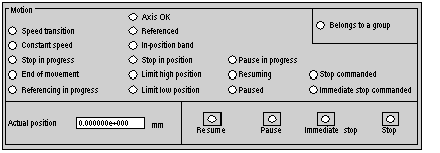
|
Element
|
Associated language object
|
Description
|
|---|---|---|
|
Speed transitionLED
|
||
|
Constant speedLED
|
||
|
Stop in progressLED
|
||
|
End of movementLED
|
||
|
Referencing in progressLED
|
||
|
Axis OK LED (unitary axis only)
|
||
|
Referenced (unitary axis only ) LED
|
||
|
In-position bandLED
|
||
|
Stop in positionLED
|
||
|
High limit position LED
|
||
|
Low limit position LED
|
||
|
Pause in progressLED
|
||
|
Resume in progressLED
|
||
|
Pause doneLED
|
||
|
Stop commandedLED
|
||
|
Immediate stop commandedLED
|
||
|
Belongs to a group (unitary axis only) LED
|
||
|
ResumeButton
|
%Qr.m.c.12
|
Resumes control after a stop.
|
|
PauseButton
|
%Qr.m.c.28
|
Temporary axis stop.
|
|
Immediate stop LED
|
%Qr.m.c.30
|
Emergency stop command.
|
|
StopLED
|
%Qr.m.c.29
|
Stop axis.
|
|
Current position (unitary axis only )Field
|
%IFr.m.c.0
|
Value of current position.
|