|
Publishing GOOSE Control Blocks
|
|
|
(Original Document)
|
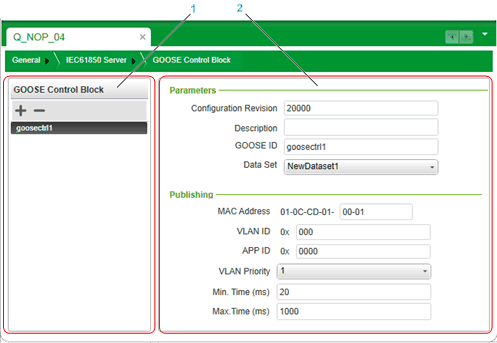
1GOOSE Control list
2GOOSE Control settings
|
Setting
|
Description
|
|---|---|
|
Parameters area:
|
|
|
Configuration Revision
|
The read-only revision number for the GOOSE control block. The initial value is 10000.
NOTE: This setting is increased in increments of 10000 each time one of the following changes occurs:
|
|
Description
|
The editable description of the GOOSE control block, up to 50 characters long.
|
|
GOOSE ID
|
An editable string value, from 1...128 characters long, used as the source identifier in GOOSE message transmissions. The default value is the reference path of this GOOSE control block, in the form of: IED name / logical device name / logical node name.GoID
|
|
Data Set
|
Select the data set to include in the GOOSE control block.
NOTE: Data set size cannot exceed 1496 bytes. |
|
Publishing area:
|
|
|
MAC Address1
|
Enter the multicast address for GOOSE filtering. Valid values include:
01-0C-CD-01-00-01 ... 01-0C-CD-01-01-FF
|
|
VLAN ID1
|
Enter the VLAN ID for the GOOSE control block. A 3-character value that can include 0...9, and A...F. GOOSE subscribers use this to filter received messages based on VLAN identity. Default = 000.
NOTE: A setting of 000 indicates no VLAN ID is required. Switching equipment drops the VLAN tag when VLAN ID is set to 000. |
|
APP ID1
|
Enter the APP ID for the GOOSE control block. A 4-character value that can include 0...9, and A...F. GOOSE subscribers use this to filter received messages based on the application configuration. Default = 0.
|
|
VLAN Priority1
|
Select the priority, 0...7, to be applied to VLAN transmissions of the GOOSE control block. Ethernet switches that manage the VLAN use this value to prioritize messages in their packet transmission queues.
|
|
Min. Time (ms)1
|
Enter the minimum time, from 20...1000 ms, between VLAN transmissions containing this GOOSE control block. Min. Time needs to be less than Max. Time.
|
|
Max. Time (ms)1
|
Enter the maximum time, from 20...1000 ms, between VLAN transmissions containing this GOOSE control block. Max. Time needs to be greater than Min. Time.
|
|
1. This setting is enabled only if GOOSE Publishing is selected. Otherwise, it is disabled and contains no value.
|
|
|
Step
|
Action
|
|---|---|
|
1
|
In the GOOSE Control list, click the + button.
A new GOOSE control block appears in list, with the default name goosectrln (where n represents the sequential number of the control block).
|
|
2
|
Enter values for the Parameters and Publishing settings. Refer to the section GOOSE Control Settings (above).
NOTE: To enter a setting value, click Enter or move your cursor and click outside the setting input field. |
|
3
|
Save the new GOOSE control block.
|
|
Step
|
Action
|
|---|---|
|
1
|
In the GOOSE Control list, select an existing control block.
The settings for the selected GOOSE control block appear in the Parameters and Publishing areas.
|
|
2
|
Enter values for the Parameters and Publishing settings. Refer to the section GOOSE Control Settings (above).
NOTE: To enter a setting value, click Enter or move your cursor and click outside the setting input field. |
|
3
|
Save your edits.
|
|
Step
|
Action
|
|---|---|
|
1
|
In the GOOSE Control list, select an existing control block.
The settings for the selected GOOSE control block appear in the Parameters and Publishing areas.
|
|
2
|
Click the – button.
The control block is removed from the list.
|
|
3
|
Save your edits.
|