|
Description of the Adjustment Screen of a SERCOS® Module: Real or Imaginary Axes
|
|
|
(Original Document)
|
|
Description of the Adjustment Screen of a SERCOS® Module: Real or Imaginary Axes
|
|
|
(Original Document)
|
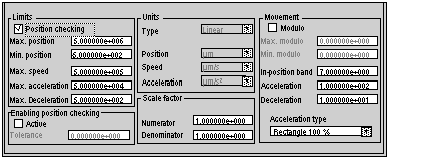
|
Element
|
Associated parameter
|
Bit/ word language associated
|
Symbol/Description
|
|---|---|---|---|
|
Position checking
|
-
|
%MWr.m.c.35:X4
|
This check box is used to activate the control of position limits.
|
|
Max. position
|
PositionLimits
|
%MWr.m.c.55
|
|
|
Min. position
|
%MWr.m.c.57
|
||
|
Max. speed
|
SpeedLimit
|
%MWr.m.c.53
|
|
|
Max. acceleration
|
AccelMax
|
%MWr.m.c.49
|
|
|
Min. Acceleration
|
DecelMax
|
%MWr.m.c..
|
|
Element
|
Associated parameter
|
Bit/ word language associated
|
Description
|
|---|---|---|---|
|
Active
|
-
|
%MWr.m.c.35:X1
|
This checkbox can be used to enable position checking.
|
|
Tolerance
|
-
|
%MWr.m.c.43
|
Value of the monitoring window (cannot be modified)
|
|
Element
|
Associated parameter
|
Language word associated
|
Symbol
|
|---|---|---|---|
|
Type
|
-
|
%KWr.m.c.34
|
-
|
|
Position
|
PositionUnits
|
%MWr.m.c.65
|
-
|
|
Speed
|
VelocityUnits
|
%MWr.m.c.64
|
-
|
|
Acceleration
|
AccelUnits
|
%MWr.m.c.63
|
-
|
|
Element
|
Associated parameter
|
Language word associated
|
Symbol
|
|---|---|---|---|
|
Numerator
|
GearRatio
|
%MWr.m.c.59
|
|
|
Denominator
|
%MWr.m.c.61
|
|
Element
|
Associated parameter
|
Bit/ word language associated
|
Symbol
|
|---|---|---|---|
|
Modulo
|
EnableRollover
|
%MWr.m.c.35:X0
|
|
|
Max. modulo
|
RolloverLimit
|
%MWr.m.c.45
|
|
|
Min. modulo
|
%MWr.m.c.47
|
||
|
In-position band
|
InPositionBand
|
%MFr.m.c.41
|
|
|
Acceleration
|
Accel
|
%MWr.m.c.36
|
|
|
Deceleration
|
Decel
|
%MWr.m.c.38
|
|
|
Acceleration type
|
AccelType
|
%MWr.m.c.40
|