|
Description of the Adjustment Screen of a SERCOS® Module: Remote Axes
|
|
|
(Original Document)
|
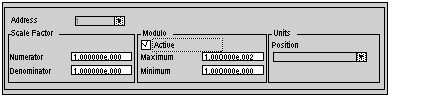
|
Element
|
Associated parameter
|
Bit/ word language associated
|
Symbol/Description
|
|---|---|---|---|
|
Numerator
|
FollowerRatio
|
%MFr.m.c.Y (2)
|
NUMERATOR_X (1)
|
|
Denominator
|
DENOMINATOR_X (1)
|
||
|
Legend
|
|||
|
(1): X included between 1 and 8
|
|||
|
(2): Value of Y, See Slave Group Parameter: FollowerRatio.
|
|||
|
Element
|
Associated parameter
|
Bit/ word language associated
|
Symbol/Description
|
|---|---|---|---|
|
Active
|
EnableRollover
|
%MWr.m.c.35:X0
|
|
|
Maximum
|
RolloverLimit
|
%MWr.m.c.45
|
|
|
Minimum
|
%MWr.m.c.47
|
|
Element
|
Associated parameter
|
Language word associated
|
Symbol
|
|---|---|---|---|
|
Position
|
PositionUnits
|
%MWr.m.c.65
|
-
|