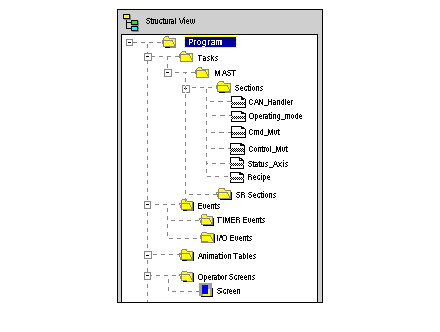|
Programming the Example
|
|
|
(Original Document)
|
|
Section name
|
Language
|
Description
|
|---|---|---|
|
FBD
|
This section allows you to check that the parameters of the axis correspond to reality.
|
|
|
FBD
|
This section allows you to power up the servodrives and to check the axes.
|
|
|
FBD
|
This section allows you to set a homing reference point for the axis and to then control it in absolute motion.
|
|
|
FBD
|
This section is used to determine the position and speed of the axis.
|
|
|
FBD
|
This section is used to determine the status of the axis and to carry out diagnostics for an event.
|
|
|
FBD
|
This section allows you to save or restore a servodrive’s data.
|