|
Instantiating Data Objects and Data Attributes
|
|
|
(Original Document)
|
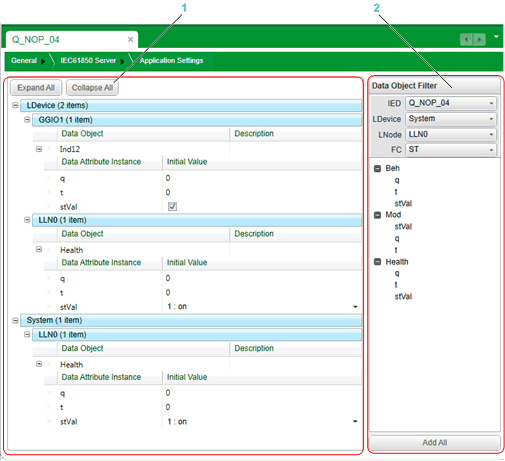
1Data table
2Data Object Filter
|
Step
|
Action
|
|---|---|
|
1
|
In the Data Object Filter, select a logical device in the LDevice list.
The contents of the LNode filter presents logical nodes of the selected logical device.
|
|
2
|
In the LNode list, select a logical node.
The contents of the FC list presents functional constraint items of for the selected logical node.
|
|
3
|
In the FC list, select a functional constraint item.
The Data Object Filter displays the data objects and nested data attributes associated with the selected functional constraint item.
|
|
4
|
Do one of the following:
|
|
5
|
(Optional) Type in a text Description for each data object added to the list.
|
|
6
|
Repeat steps 1...5 for each data object or data attribute you want to add to the data table.
|
|
7
|
Save your edits to preserve the structure of the data table you created.
|
|
Step
|
Action
|
|---|---|
|
1
|
In the data table, expand the LDevice, LNode, and data object rows until the associated Data Attribute Instance items are visible.
|
|
2
|
In the Initial Value column, enter or select a value for the data attribute.
|
|
3
|
Repeat steps 1 and 2 for each data attribute you want to instantiate.
|
|
4
|
Save your edits.
|