At a Glance
A DFB instance may be made up of one section (IEC 1131-3) or several sections.
Animation of a DFB instance consists in animating a section of the instance written in one of the programming languages.
The rules governing animation of the DFB sections are the same as for conventional sections according to the language used such as:
The animated variables are the variables belonging to the DFB instance that has a section which is currently being animated, in other words:
the input, input\output, output parameters,
the public variables,
the private variables.
How to Animate a Section of a DFB
To go to the relevant section of a DFB instance, perform the following operations:
Step |
Action |
|---|---|
1 |
In the animated section of the program, select the DFB instance and from the contextual menu execute the Refine command. A window showing the DFB section(s) opens: 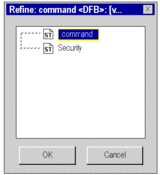 |
2 |
In this box, choose the section of the DFB that you wish to animate and confirm with OK. Section in Structured Text: 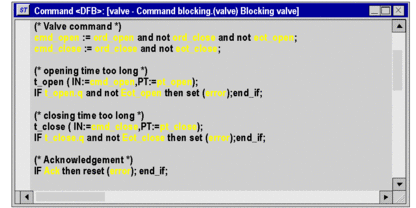 |
3 |
If the DFB section which is currently animated is a nested instance and you wish to animate one of its sections, restart the operation. |


