Animation colors
Animation of a Section in Structured Text language:
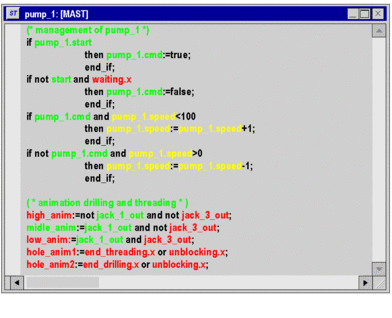
The background color of the editor is gray.
All text is shown in black.
All comments are shown in green.
Black color used in offline mode for variables and instructions is replaced.
Variables and instructions during animation are shown in the following colors:
for Boolean variables:
green if the variable is TRUE (1)
red if the variable is FALSE (0)
yellow for most types of variable
NOTE: Data types other than Booleans, are
animated in a display window and not in the editor. However, it is
possible to view their value in a help bubble (Tool tip) when you
position the mouse pointer over the value.
NOTE: Multi-dimension array variable are not animated in the language editors
and are not shown in yellow.


