At a Glance
Animation of a section in Function Block Diagram language:
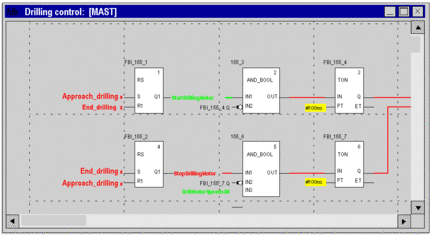
The background color of the editor is gray.
The colors used in offline mode for the various elements (instructions, variables, comments) are:
for Boolean variables:
green if the variable is TRUE (1),
red if the variable is FALSE (0).
yellow for numerical types of variable.
the unconnected parameters of elementary functions are not animated,
the unconnected parameters of function blocks are animated.
The result of textual expressions is also animated:
in green and red for Boolean expressions,
numerical expressions are replaced by their result, the associated help bubble (Tool tip) displays type, name, address and comment of the expression.
Animating the Links
There are 2 types of link:
Boolean links between function blocks,
numerical links between function blocks.
These 2 types of links are animated in the following way:
Boolean links between function blocks are shown in green or red depending on whether the output parameters to which they are connected are TRUE (1) or FALSE (0),
numerical links between the function blocks are shown in black. They display the value of the output parameter to which they are connected.


