At a Glance
Animation of forced variables:
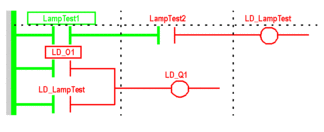
In animated mode, these variables are represented in the following way:
framed by a green rectangle if the value is TRUE (1),
framed by a red rectangle if the value is FALSE (0).
Implementation
The table below describes the actions to be performed to force variables from a language editor:
Step |
Action |
|---|---|
1 |
Open a section. |
2 |
From the Edit menu, select all variables using the Select all command or Select a variable. |
3 |
Select the Initialize Animation Table command from the Services menu. Result: An animation table opens with the variable(s) selected in the section. |
4 |
Click on Force in the animation table. |
5 |
Select the variable to be forced in the animation table. |
6 |
In the animation table click on
one of the |



 buttons alongside the desired
value or execute the Force to 0 or Force to 1 commands
from the contextual menu.
buttons alongside the desired
value or execute the Force to 0 or Force to 1 commands
from the contextual menu.