|
Debug: Enable
|
|
|
(Original Document)
|
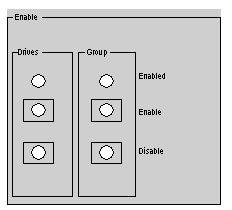
|
Element
|
Associated language object
|
Description
|
|---|---|---|
|
LED Enabled
|
||
|
Button Enable
|
%Qr.m.c.10
|
Enabling the axis at drive level.
|
|
Button Disable
|
%Qr.m.c.26
|
Disabling the axis at drive level.
|
|
Element
|
Associated language object
|
Description
|
|---|---|---|
|
LED Enabled
|
||
|
Button Enable
|
%Qr.m.c.2
|
Enabling the axis at axis level.
|
|
Button Disable
|
%Qr.m.c.18
|
Disabling the axis at axis level.
|