|
Configuration of a Lexium Drive
|
|
|
(Original Document)
|
|
Step
|
Action
|
|---|---|
|
1
|
Launch the Sycon software and create a new CANopen project.
Result: you should obtain bus architecture of this type:
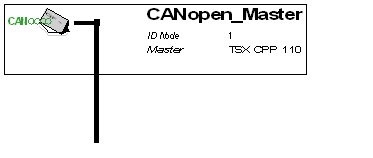 |
|
2
|
Select the command Insert → Node.
Result: a cursor appears:
|
|
3
|
Place the cursor on the bus outside of the text frame that defines the master and click once.
Result: the following screen appears:
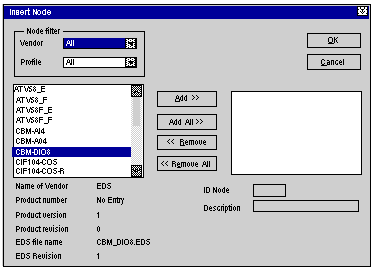 |
|
4
|
Select the file EDS LEXIUM17D and click on Add.
|
|
5
|
Confirm your selection with OK.
Result: the bus architecture shows a new node made up of a Lexium 17D. You must now configure the PDO 22 of this drive.
|
|
6
|
Double-click on the drive node to display the PDO window.
Result: a screen resembling the Advantys STB screen appears, allowing you to configure the two PDOs for the drive:
|
|
7
|
Select the first reception PDO.
|
|
8
|
Click on the Add to configured PDOs button and confirm the default transmission parameters by clicking on OK.
Result: a new line appears in the list of configured PDOs.
|
|
9
|
Click on this line, then on the Content Mapping PDO button.
Result: a new window appears.
|
|
10
|
Select the Idx Obj. 2060 (Feed rate or current).
|
|
11
|
Click on the Add Object button, then on OK to confirm.
Result: the requests 16#6040 and 16#2060 are associated with the PDO. You must now configure the PDO.
|
|
12
|
Select the first reception PDO again, then click on the Configure Object button.
Result: the PDO configuration window appears.
|
|
13
|
Scroll down through the list of Predefined objects specified in the EDS file and select the 1st receive PDO select line of the predefined object 2600.
|
|
14
|
Click on the Add to configured obj button.
Result: the object appears in the Objects configured automatically at node start-up window.
|
|
15
|
Enter 22 in the corresponding box of the Chosen value column.
|
|
16
|
Save the .CO file in order to be able to import it into the configuration of the TSX CPP 110 card using Control Expert.
|
|
17
|
Open your Control Expert project that contains the master of the CANopen bus (TSX CPP 110 card), declare the card, import the saved .CO file, configure the card with the default values, generate the project and transfer it to the PLC as in the Advantys STB example.
Result: the CANopen bus and your Lexium are operational.
|