|
Configuring QoS Ethernet Packet Tagging
|
|
|
(Original Document)
|
|
Step
|
Description
|
|---|---|
|
1
|
Select the Services node in the navigation tree located on the left side of the Device Editor. The Services page opens.
|
|
2
|
In the Services page, set the QoS Tagging field to Enabled, then click OK or Apply. The QoS node appears in the navigation tree.
|
|
3
|
Select the QoS node in the navigation tree.
|
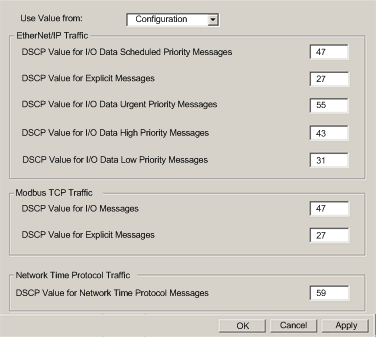
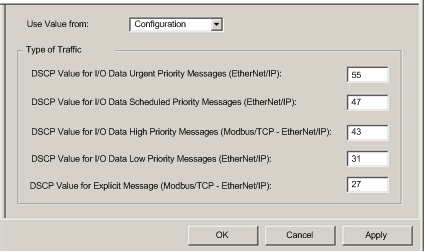
|
Setting
|
Description
|
|---|---|
|
Configuration1
|
The communication module uses the settings input in the Type of Traffic section of this page.
|
|
Flash1
|
The communication module uses the settings saved in the module’s flash memory. The fields in the Type of Traffic section are read-only.
|
|
1. Schneider Electric recommends that QoS values be set in the configuration, and not by saving settings to flash memory. Settings saved to flash memory will be lost if the module is replaced.
|
|
|
Traffic Type
|
Default
|
|---|---|
|
DSCP Value for IO Data Scheduled Priority Messages (EtherNet/IP)
|
47
|
|
DSCP Value for Explicit Message (Modbus TCP & EtherNet/IP)
|
27
|
|
DSCP Value for IO Data Urgent Priority Messages (EtherNet/IP)1
|
55
|
|
DSCP Value for IO Data High Priority Messages (Modbus TCP & EtherNet/IP)1
|
43
|
|
DSCP Value for IO Data Low Priority Messages (EtherNet/IP)1
|
31
|
|
DSCP Value for Network Time Protocol Messages
|
59
|
|
1. Visible only when Advanced Mode is enabled.
|
|