|
Configuring the Email Service
|
|
|
(Original Document)
|
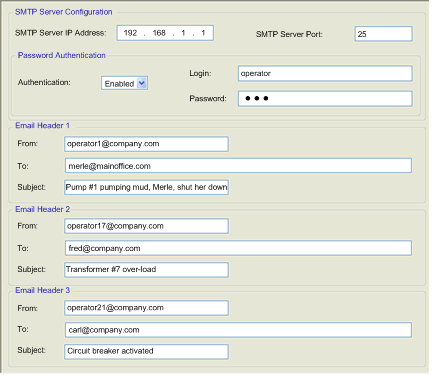
|
Step
|
Description
|
|---|---|
|
1
|
Select the Services node in the navigation tree located on the left side of the Device Editor. The Services page opens.
|
|
2
|
In the Services page, set the Email field to Enabled. The Email node appears in the navigation tree.
|
|
3
|
Select the Email node in the navigation tree.
|
|
Parameter
|
Description
|
|---|---|
|
SMTP Server Configuration:
|
|
|
SMTP Server IP Address:
|
The IP address of the SMTP server that will relay Email messages.
|
|
SMTP Server Port:
|
TCP port used by the SMTP server. Default = 25.
|
|
Password Authentication:
|
|
|
Authentication:
|
Is client authentication by the SMTP Email server:
|
|
Login:
|
If the SMTP server is configured for client authentication, the user name, up to 64 characters.
|
|
Password:
|
If the SMTP server is configured for client authentication, the client password string, up to 64 characters.
|
|
Email Header 1...3:
|
|
|
From:
|
The Email address of the sender, up to 64 characters.
|
|
To:
|
The Email addresses of the targeted recipients, up to 128 characters.
|
|
Subject:
|
The static part of the Email message, up to 32 characters.
|