|
Email Diagnostics
|
|
|
(Original Document)
|
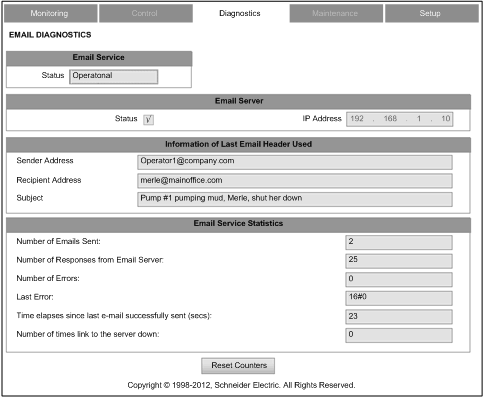
|
Step
|
Action
|
|---|---|
|
1
|
Starting at the Home page, click the Diagnostics main menu item. The Diagnostics page opens.
|
|
2
|
On the left side of the Diagnostics page, select Ethernet → Email Diagnostics.
|
|
3
|
If necessary, type in the HTTP web access password.
NOTE: The default password is USER. |
|
Parameter
|
Description
|
|---|---|
|
Email Service:
|
|
|
Status
|
The status of this service in the Ethernet communication module:
|
|
Email Server:
|
|
|
Status
|
The connection status between Ethernet communication module and the Email server:
NOTE: Status is checked at start-up and at least every 30 minutes after start-up. |
|
IP Address
|
IP address of the Email server
|
|
Information of Last Email Header Used:
|
|
|
Sender Address:
|
Content of the From field in the last used Email header
|
|
Recipient Address:
|
Content of the To field in the last used Email header
|
|
Subject:
|
Content of the Subject field in the last used Email header
|
|
Email Service Statistics:
|
|
|
Number of Emails Sent
|
Total number of Emails sent and successfully acknowledged by the Email server.
|
|
Number of Responses from Email Server
|
Total number of responses received from the Email server
|
|
Number of Errors
|
Total number of Emails that either:
|
|
Last Error
|
Hexadecimal code describing the reason for the last unsuccessful Email transmission. The value “0” indicates no detected transmission errors.
|
|
Time elapses since last Email successfully sent (sec)
|
Counts the number of seconds since the last Email was successfully sent.
|
|
Number of times link to the server down
|
Number of times the Email server could not be reached. (Link checked every 30 minutes.)
|