|
Email Diagnostics
|
|
|
(Original Document)
|
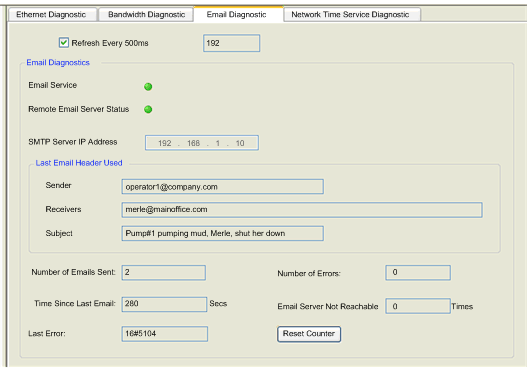
|
Step
|
Action
|
|---|---|
|
1
|
In the DTM Browser, select the communication module and click the right mouse button. A pop-up menu opens.
|
|
2
|
In the menu, select Device menu → Diagnostic. The Diagnostic window opens.
|
|
3
|
In the left pane of the Diagnostic window, select the communication module node.
|
|
4
|
Click on the Email Diagnostic tab to open that page.
|
|
Parameter
|
Description
|
|---|---|
|
Refresh Every 500ms
|
Select this to dynamically update this page every 500ms. The number of times this page has been refreshed appears immediately to the right (in this example, 192.
|
|
Email Service
|
The status of this service in the Ethernet communication module:
|
|
Remote Email Server Status
|
The connection status between Ethernet communication module and the SMTP server:
NOTE: Status is checked at start-up and at least every 30 minutes after start-up. |
|
SMTP Server IP Address
|
IP address of the SMTP server
|
|
Sender
|
The three header fields of the last Email message sent.
|
|
Receivers
|
|
|
Subject
|
|
|
Number of Emails Sent
|
Total number of emails sent and successfully acknowledged by the SMTP server.
|
|
Time Since Last Email
|
Counts the number of seconds since the last email was successfully sent.
|
|
Last Error
|
Hexadecimal code describing the reason for the last unsuccessful Email transmission. The value “0” indicates no detected transmission errors.
|
|
Time Since Last Email
|
Counts the number of seconds since the last email was successfully sent.
|
|
Number of Errors
|
Total number of emails that either:
|
|
Email Service Not Reachable
|
Number of times the SMTP server could not be reached. (Link checked every 30 minutes.)
|