|
Sending Email via the SEND_REQ Block
|
|
|
(Original Document)
|
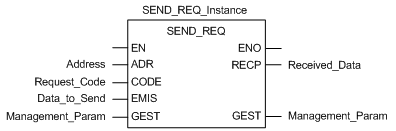
|
Parameter
|
Data type
|
Description
|
|
|---|---|---|---|
|
ADR
|
Array [0...5] of INT
|
The path to the destination device, which has an addresses ending in SYS; for example, rack.slot.channel.SYS.
Use the EF ADDR to convert from the string format to the array of INT. For example, if the module is configured at rack 0, slot 4, channel 0, use: ADDR(‘0.4.0.SYS’).
|
|
|
CODE
|
INT
|
Use the request code 0x37 (write Object) to send the SMTP request to the TSX ETC 101 Ethernet communication module.
|
|
|
EMIS
|
Array [n...m] of INT
|
Character string to be sent. The maximum length of data to send is 246 bytes. Refer to the following description of the EMIS parameter structure.
|
|
|
EMIS Description
|
Value
|
Byte
|
Word
|
|---|---|---|---|
|
Category
|
0x96
|
0 (low byte)
|
0
|
|
Segment
|
0x15
|
1 (high byte)
|
|
|
Type
|
0
|
2 (low byte)
|
1
|
|
Reserved byte 1
|
0
|
3 (high byte)
|
|
|
Reserved byte 2
|
0
|
4 (low byt)e
|
2
|
|
Number of characters (n1) starting with the following byte (i.e. Mail header number)
|
n1 (must be ≤240)
|
5 (high byte)
|
|
|
Mail header number
|
1, 2, 3
|
6 (low byte
|
3
|
|
Number of characters (n2) to be added to the email subject line
|
n2 (must be ≤(n1–2))
|
7 (high byte)
|
|
|
n2 characters added to email subject line1
|
<user defined>
|
8...245 (max)
|
4...122 (max) (= (n1–2)/2)
|
|
Body of email message1, 2
|
<user defined>
|
||
1The following (n1– 2)/2 words (up to a maximum of 119)) contain the data in ASCII format that will be copied into the email message. The first n2 characters are added to the configured email subject and the rest are part of the email body: 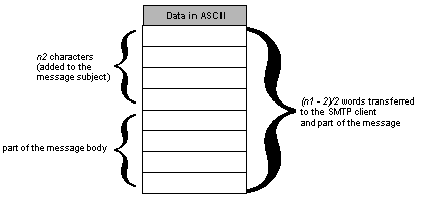 2Use the $N (or $n) two-character tag to insert a line break in the email text. |
|||
|
Parameter
|
Data type
|
Description
|
|---|---|---|
|
GEST
|
Array [0...3] of INT
|
The management parameter, consisting of 4 words.
|
|
Description
|
Word Order
|
MSB
|
LSB
|
|---|---|---|---|
|
System-managed data
|
1
|
Exchange number
|
Activity bit—the first bit of the first word. It indicates the execution status of the communication:
|
|
2
|
|||
|
User-managed data
|
3
|
Timeout
|
|
|
4
|
Length: the size of the data buffer.
|
||
|
Parameter
|
Data type
|
Description
|
|---|---|---|
|
RECP
|
Array [n...m] of INT
|
The request does not return data.
|