Introduction
Use the BMENUA0100 web pages to create, manage and diagnose a cybersecurity configuration for the module, and to view event and OPC UA diagnostic data.
For the BMENUA0100 module to operate in Secured mode, a cybersecurity configuration is required and must be performed before its IP address, NTP client, and SNMP settings can be configured using Control Expert. A cybersecurity configuration can be configured only locally for each BMENUA0100 module by connecting a configuration PC, running an HTTPS browser, to the BMENUA0100 module:
Control port, if the control port is enabled.
Backplane port (via a BMENOC0301/11 or the CPU), if the control port is disabled.
For the BMENUA0100 module to operate in Standard mode, cybersecurity settings are not required and cannot be configured.
When using a self-signed certificate, some browsers may report the connection between the PC and the module as “Unsecured”.
For BMENUA0100 modules operating in Secured mode in a Hot Standby system, verify that the cybersecurity settings for the BMENUA0100 module in the primary PAC are the same as the cybersecurity settings for the BMENUA0100 module in the standby PAC. The system will not automatically perform this check for you.
The accessibility of web pages depends on the cybersecurity operating mode:
Web Page or Group |
Secured Mode |
Standard Mode |
|---|---|---|
✔ |
✔ |
|
✔ |
– |
|
✔ |
– |
|
✔ |
– |
|
✔ |
– |
|
✔ |
✔ |
|
✔ : web pages are accessible. – : web pages are not accessible. |
||
Initial Configuration of Cybersecurity Settings
You can configure initial cybersecurity settings for a BMENUA0100 module that has:
Never been configured, and retains its initial factory default configuration.
Previously been configured, but had its factory default configuration restored by executing the Security Reset command.
After a module has been configured with cybersecurity settings, and is operating in Secured mode, you can also modify the cybersecurity settings using the web pages.
Refer to the commissioning topic for instructions on how to apply an initial configuration to the module.
First Login to the Web Pages
When you login to an unconfigured BMENUA0100 module, the following screen displays:
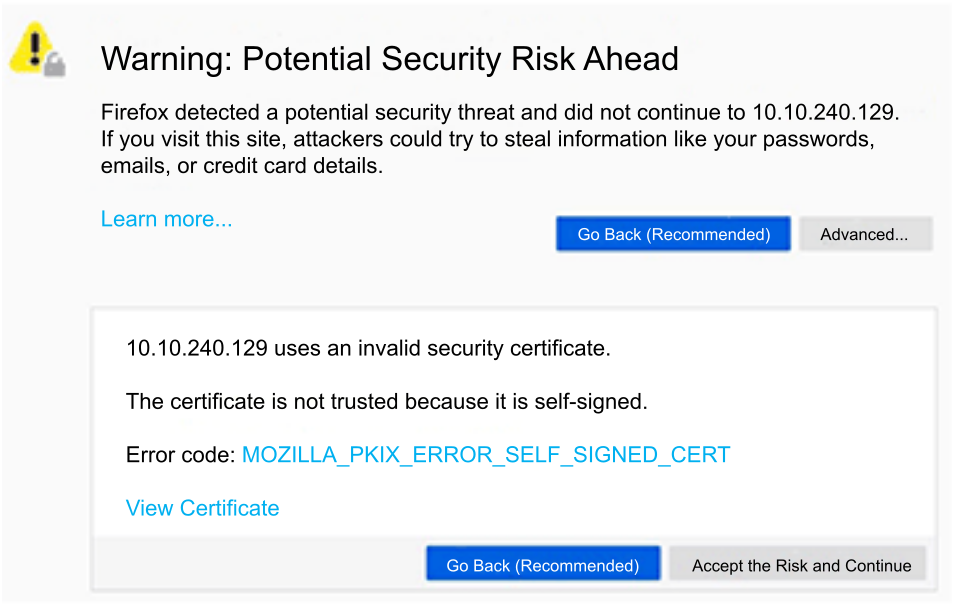
Despite the warning language, the connection is secured via HTTPS. Proceed with the initial login by clicking [Accept the Risk and Continue] (or other similar browser-specific language).
Logging In to the Web Pages
On the first login, the security administrator enters the default User Name and Password combination. Immediately thereafter, the administrator is required to change the administrator’s default password.
You need to login each time you open the web pages for the BMENUA0100 module. Only persons that have been assigned a valid user account – with a valid username and password combination created by a security administrator in the web page – can access the module web pages.
In the login page, select a language from the drop-down list, then enter your and .
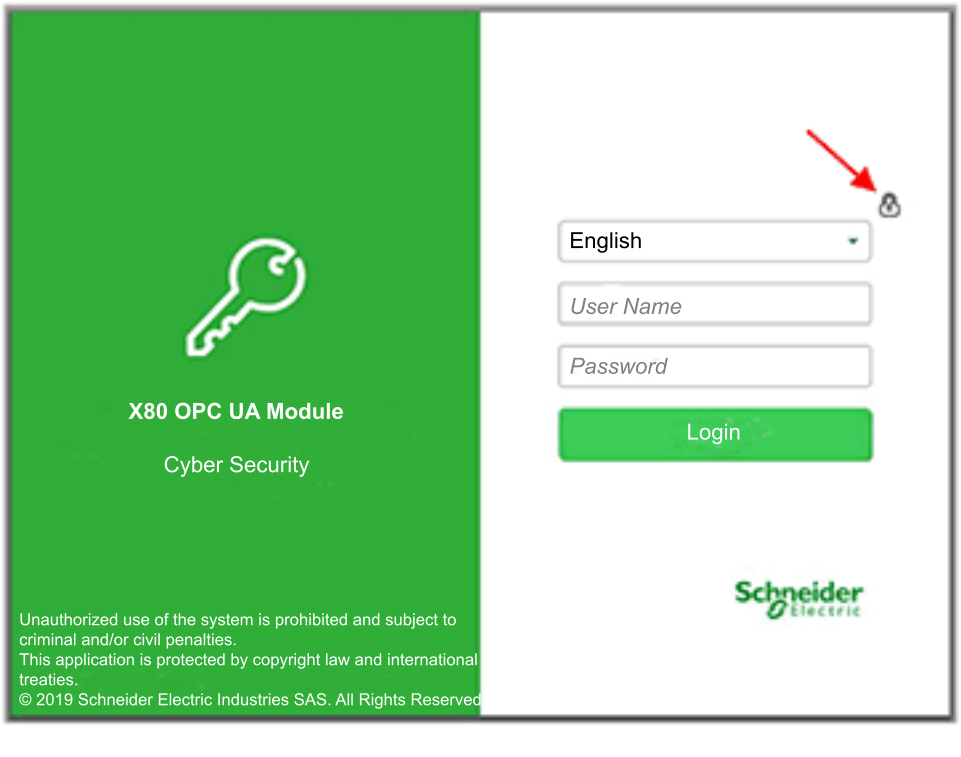
Closed (as shown above): the module is operating in Secured mode.
Open: the module is operating in Standard mode.
Web Page Banner
Every web page presents a banner at the top of the page:
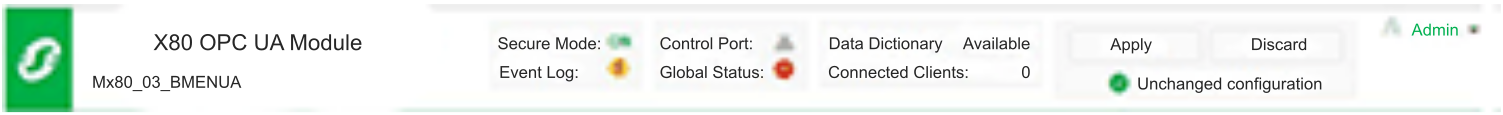
The banner presents the following information about the BMENUA0100 module:
Secure Mode:
ON: the module is operating in Secured mode.
OFF: the module is operating in Standard mode.
Event log:
 The Event log service is
disabled.
The Event log service is
disabled. The Event log service is
enabled; the log server is reachable.
The Event log service is
enabled; the log server is reachable. The Event log service is
enabled; the log server is not reachable.
The Event log service is
enabled; the log server is not reachable. The Event log service is
enabled, but an error has been detected.
The Event log service is
enabled, but an error has been detected.
Control Port:
 The control port is enabled.
The control port is enabled. The control port is disabled.
The control port is disabled.
Global Status:
 All services are operational.
All services are operational. At least one service is
not operational.
At least one service is
not operational.
Data dictionary:
Available: the data dictionary functionality is available.
NotAvailable: the data dictionary functionality is not available or is not enabled.
Connected Clients: the number of currently connected OPC UA clients.
Apply/Discard Configuration: Indicates the state of the current module cybersecurity web page configuration:
 Unchanged configuration:
The cybersecurity configuration contains no pending or invalid edits.
The and commands are disabled.
Unchanged configuration:
The cybersecurity configuration contains no pending or invalid edits.
The and commands are disabled. Pending configuration: One
or more changes to the cybersecurity configuration has not yet been
applied. Both the and the commands are enabled.
Pending configuration: One
or more changes to the cybersecurity configuration has not yet been
applied. Both the and the commands are enabled. Invalid configuration: The
cybersecurity configuration is incomplete or incorrect. The command is disabled; the command is enabled. In
this state, the web page GUI displays, next to each affected menu
item, a red circle that contains the number of invalid configuration
settings reachable via that menu path. When you navigate to a page
with an invalid configuration setting, the GUI identifies the invalid
configuration setting.
Invalid configuration: The
cybersecurity configuration is incomplete or incorrect. The command is disabled; the command is enabled. In
this state, the web page GUI displays, next to each affected menu
item, a red circle that contains the number of invalid configuration
settings reachable via that menu path. When you navigate to a page
with an invalid configuration setting, the GUI identifies the invalid
configuration setting.
Web Page Help
Many Web
pages offer parameter-level context sensitive help. To get help for
a specific parameter, or field, place your cursor pointer over the  icon.
icon.


