Introducing the Home Page
When you log in to the BMENUA0100 web pages, the page opens by default. If the module has a valid configuration,
the following page appears: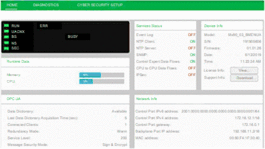
Use the page to:
Access the navigation tree, which contains links to the BMENUA0100 module web pages. When the module is operating in:
Secured mode, both the DIAGNOSTICS and CYBER SECURITY SETUP menus are displayed and accessible to the security administrator.
Standard mode, only the DIAGNOSTICS menu is accessible.
View the state of the module LEDs.
View collections of data for the module, including:
Runtime Data
The area displays:
: The percentage of internal RAM used by the OPC UA server (MEM_USED_PERCENT).
: The percentage of currently used CPU processing capacity (CPU_USED_PERCENT).
OPC UA
The area displays:
: The availability state of the data dictionary (DATA_DICT).
: The duration of the last data dictionary acquisition (DATA_DICT_ACQ_DURATION).
: The number of connected OPC UA clients (CONNECTED_CLIENTS).
: The failover mode supported for a Hot Standby system (REDUNDANCY_MODE).
: The OPC UA server health, based on data and service quality (REDUNDANCY_MODE).
NOTE: The five items described above are based on elements in the T_BMENUA0100 DDT.: The setting configured in the OPC UA web page: None, Sign, or Sign&Encrypt.
Services Status
The area displays the status – enabled (ON) or disabled (OFF) – of the following services as reported in the T_BMENUA0100 DDT:
(EVENT_LOG_SERVICE)
(SNMP_SERVICE)
(NTP_CLIENT_SERVICE)
(NTP_SERVER_SERVICE)
(IPSEC)
For modules earlier than version BMENUA0100.2.
(CONTROIL_EXPERT_IP_FORWARDING)
(CPU_TO_CPU_IP_FORWARDING)
Network Info
This area displays configuration settings for the BMENUA0100 module entered in Control Expert, and reported in the T_BMENUA0100 DDT, including:
control port (CONTROL_PORT_IPV6, CONTROL_PORT_IPV4, and CONTROL_PORT_GTW)
backplane port (ETH_BKP_PORT_IPV4)
module MAC address, a unique hexadecimal value assigned to each module at the factory.
Device Info
This area displays the model, serial number, and firmware version (FW_VERSION in the T_BMENUA0100 DDT), date, and time for the BMENUA0100 module.
Click to display licensing information.
Click to display tech support contact information.


