|
Character Mode Communication
|
|
|
|
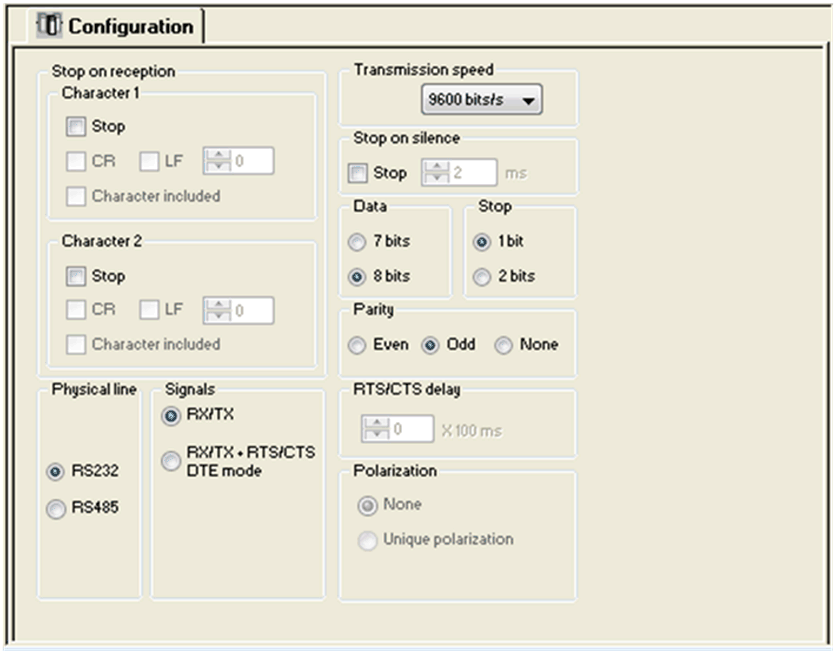
|
Key
|
Element
|
Comment
|
|---|---|---|
|
1
|
Message end detection parameters
|
This parameters are accessible via two zones:
|
|
2
|
Transmission parameters
|
This parameters are accessible via four zones:
|
|
3
|
Signal and physical line parameters
|
This parameters are accessible via three zones:
|
|
Function
|
RS485 Link
|
RS232 Link
|
|---|---|---|
|
Transmission speed
|
X
|
X
|
|
Data
|
|
|
|
Stop
|
|
|
|
Parity
|
|
|
|
Stop on reception
|
X
|
X
|
|
Stop on silence
|
X
|
X
|
|
RX/TX Signals
|
X
|
X
|
|
RTS/CTS Signals
|
-
|
X
|
|
RTS/CTS delay
|
-
|
X
|
|
X: Accessible function
-: Inaccessible function
|
||
|
Configuration parameter
|
Value
|
|---|---|
|
Physical Line
|
RS232
|
|
Transmission speed
|
9,600 bits/s
|
|
Parity
|
Odd
|
|
Data Bits
|
8 bits
|
|
Stop bits
|
1 bit
|
|
Zone
|
Screen
|
Description
|
|---|---|---|
|
The Stop on reception zone
|
 |
A reception request can be terminated once a specific character is received.
Select the Stop option to configure the Stop on reception feature which can be activated by a specific end-of-message character:
It is possible to configure two end-of-reception characters. For example, the end-of-reception of a message can be detected by an LF or CR character.
|
|
The Stop on silence zone
|
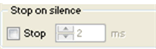 |
This zone enables you to detect the end of a message on reception by the absence of message end characters over a given time. Stop on silence is validated by checking the Stop check box. The duration of the silence (expressed in milliseconds) is set using the data entry field.
NOTE: The available values range from 1…10,000 ms depending on the transmission speed selected. |
|
Zone
|
Screen
|
Description
|
|---|---|---|
|
The Physical line zone
|
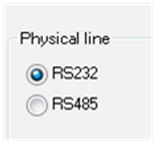 |
In this zone, you can select the line for the channel 0 of the CPU between:
|
|
The Signals zone
|
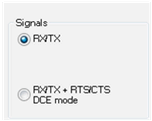 |
In this zone, you can select the signals supported by the RS232 physical line:
If the RS485 is configured, the entire zone is grayed out and the default value is RX/TX.
|
|
The RTS/CTS delay zone
|
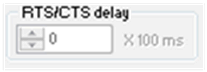 |
The RTS/CTS delay zone is available only when both RS232 and RX/TX+RTS/CTS check boxes are selected.
An RTS/CTS flow control algorithm is selected:
before a character string is transmitted, the system waits for the CTS (Clear To Send) signal to be activated. This zone enables you to enter the maximum waiting time between the two signals. When this value is timed out, the request is not transmitted on the bus. The Configurable values range from 0...10 s.
NOTE: The default value is 0 ms. NOTE: A value of 0 s indicates that the delay between the two signals is not managed. |