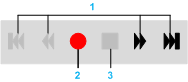As soon as the variables are configured, you can start acquiring data. Trending Tool connects to the PLC and starts the acquisition of developments.
The machine status changes can be viewed interactively on the screen using the two diagram modes below:
To start the data acquisition registration, click the
Recording button

on the recording tool bar shown in the illustration below.
To stop the data acquisition registration, click the
Stop button

found on the recording tool bar, shown in the illustration below.
1
Displacement in the registration
2
Start the registration
3
Stop the registration  on the recording tool bar shown in the illustration below.
on the recording tool bar shown in the illustration below.  found on the recording tool bar, shown in the illustration below.
found on the recording tool bar, shown in the illustration below.