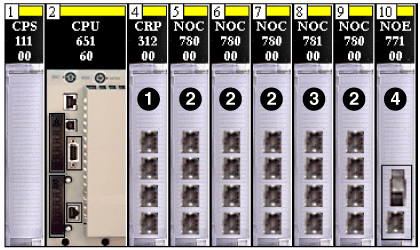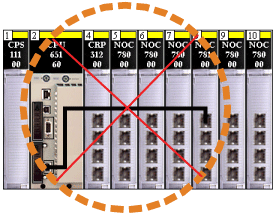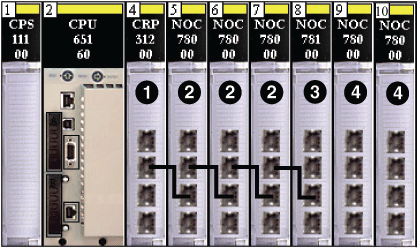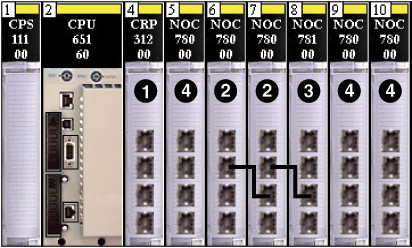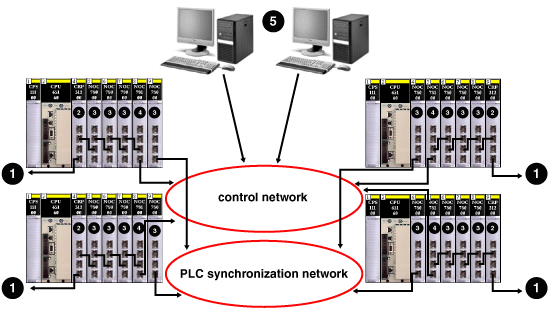A
local rack can contain one 140CRP31200 remote I/O head module and up to 6 communication modules. Of these 6 modules, you can use only one 140NOC78100 control head module and up to five 140NOC78000 distributed I/O head modules. You can also use 140 NO• 771 •• or 140 NOM 2•• 00 modules to manage Ethernet distributed I/O and/or Modbus Plus networks.
1
140CRP31200 remote I/O head module
2
140NOC78000 distributed I/O head module
3
140NOC78100 control head module
4
140 NOE 771 00 communication module
For further details about the types of modules you can install, refer to the
local rack topic.
Do Not Connect Embedded CPU Ethernet Port to any 140NOC78100 or 140 NOE xxx xx module
It is strictly forbidden to connect the Embedded Ethernet port of the CPU to any 140NOC78100 control head module or 140 NOE xxx xx module.
Module Installation with 140CRP31200 Module Interlink
The following table shows the number of communication modules that can be installed on the local rack, depending upon whether or not they are interlinked with the 140CRP31200 remote I/O head module.
Example: In the bolded row in the following table, if you have three 140NOC78000 distributed I/O head modules and a 140NOC78100 control head module interlinked with the 140CRP31200 remote I/O head module, you can install 2 additional 140NOC78000 modules (or other communication modules) on the local rack that are not interlinked with the 140CRP31200 module:
|
Modules Interlinked with the 140CRP31200 Module
|
Modules Not Interlinked with the 140CRP31200 Module
|
|
140NOC78000 Module
|
140NOC78100 Module
|
140NOC78000 Module
|
|
0
|
0
|
6
|
|
1
|
0
|
5
|
|
1
|
1
|
4
|
|
2
|
1
|
3
|
|
3
|
1
|
2
|
|
3
|
0
|
3
|
Illustration of the bolded row in the preceding table:
1
140CRP31200 remote I/O head module
2
140NOC78000 distributed I/O head modules interlinked with the 140CRP31200 module to support distributed I/O devices on the device network
3
140NOC78100 control head module interlinked with the 140NOC78000 modules and the 140CRP31200 module to provide transparency between the control network and the device network
4
140NOC78000 module not interlinked with the 140CRP31200 module to support an isolated distributed I/O network
Module Installation with
No 140CRP31200 Module Interlink
The following table shows the detailed number of communication modules that can be installed on the local rack when they are not interlinked with the 140CRP31200 module.
Example: In the bolded row in the following table, if you have two 140NOC78000 distributed I/O head modules interlinked with a 140NOC78100 control head module, you can install 3 additional 140NOC78000 modules (or other communication modules) on the local rack that are not interlinked with the 140CRP31200 module:
|
140NOC78000 Module Interlinked with the 140NOC78100 Module
|
140NOC78000 Module Not Interlinked with the 140NOC78100 Module
|
|
3
|
2
|
|
2
|
3
|
|
1
|
4
|
Illustration of the bolded row in the preceding table:
1
140CRP31200 remote I/O head module
2
140NOC78000 distributed I/O head modules interlinked with the 140NOC78100 control head module
3
140NOC78100 module interlinked with the 140NOC78000 modules to provide transparency between the control network and an isolated distributed I/O network
4
140NOC78000 modules not interlinked with the 140NOC78100 module to support isolated distributed I/O networks
Using Multiple Local Racks for a Synchronization Network
You can use multiple local racks to create an isolated PLC synchronization network (using messaging or scanning on an isolated distributed I/O network — each PLC managing its own Quantum EIO device network and accessing a shared control network.
Each local rack contains a 140CRP31200 remote I/O head module interlinked with three 140NOC78000 distributed I/O head modules. A 140NOC78100 control head module is also interlinked with one of the 140NOC78000 modules.
A fourth 140NOC78000 module on the local rack is not interlinked with any other head module. The 140NOC78000 modules then connect to one isolated distributed I/O network for the purpose of PLC synchronization.
If you have multiple PLCs that share the same network, then you can perform PLC synchronization through the 140NOC78100 module. However, if the PLCs do not share the same network, perform PLC synchronization as shown below:
1
local rack connection to the device network
2
140CRP31200 remote I/O head module
3
140NOC78000 distributed I/O head module
4
140NOC78100 control head module
5
PC monitoring station on the control network
NOTE: If you require a topology not discussed in this guide — for example, if you wish to share a with multiple PLCs — please contact your local Schneider Electric office, which will work with the PlantStruxure competency center to determine your network bandwidth and provide calculations for optimal performance.