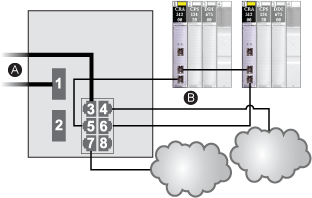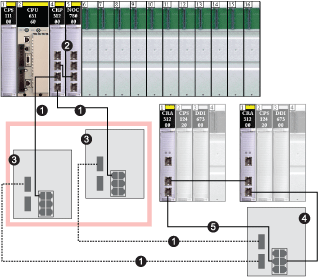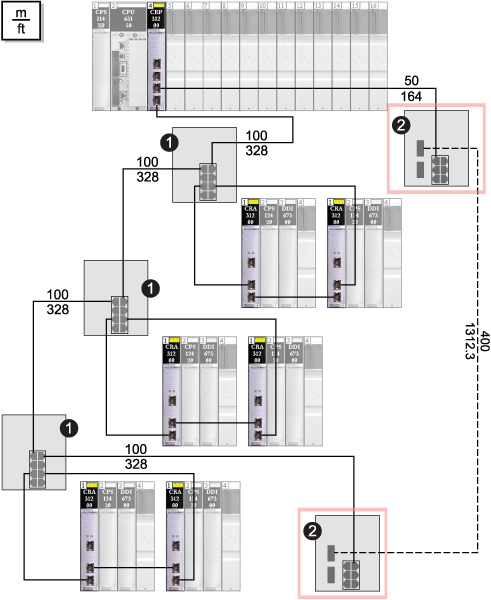Predefined Configuration File Name
C5_RIOMainRingFxTx_RIOSubRingTx_DIOCloudsVx.xx.cfg, where
Vx.xx references the version number of the file.
Use of this Predefined Configuration
The most common uses of this predefined configuration are to transition from a copper cable to a fiber cable on the main ring or to transition back from fiber to copper. An alternative use is to provide a long-haul return path for a basically copper network where the last remote I/O drop or remote I/O sub-ring in the daisy chain is far away from the local rack.
In any of the above scenarios, this predefined configuration allows you the opportunity to install a remote I/O sub-ring and/or some distributed I/O clouds on the you are configuring.
Devices Supported by this Predefined Configuration
The DRS predefined configuration described here can be used with either of 2 switch types:
-
A TCSESM063F2CU1 ConneXium extended managed switch, which supports multi-mode fiber cable
-
A TCSESM063F2CS1 ConneXium extended managed switch, which supports single-mode fiber cable
Both switches have 2 fiber ports and 6 copper ports.
With single-mode fiber cable, you can achieve distances on the main ring up to 15 km. With multi-mode fiber cable, you can achieve distances up to 2 km.
Predefined Port Connections
The top fiber port (labeled 1 in the following figure) makes the connection to the fiber cable on the main ring (A). The other fiber port (port 2) is disabled in this predefined configuration; do not connect to this port.
The top left copper port (port 3) makes the connection to the copper cable on the main ring (A). Copper ports 5 and 6 are used to connect to the remote I/O sub-ring (B).
Ports 4 and 7 on the DRS are available for additional optional connections, and can be used to connect distributed I/O clouds to the Quantum EIO system. Port 8 is reserved for
port mirroring, i.e., for monitoring the status of the ports you previously selected in the switch’s port mirror web page.
NOTE: The default configuration of port 8 has port mirroring disabled.
|
Port
|
Type
|
Description
|
|
1
|
FX
|
fiber main ring connection
|
|
3
|
100Base-TX
|
copper main ring connection
|
|
2
|
FX
|
disabled fiber port; do not use
|
|
4
|
100Base-TX
|
a distributed I/O cloud connection
|
|
5
|
100Base-TX
|
remote I/O sub-ring connections
|
|
6
|
100Base-TX
|
|
7
|
100Base-TX
|
a distributed I/O cloud connection
|
|
8
|
100Base-TX
|
port mirroring connection
|
NOTE: When you download this DRS predefined configuration file to a switch, the file provides a set of operating parameters that enable the switch to operate with high efficiency in the specified architecture.
Do not adjust the configuration parameters or alter the port usage from what is shown above. Changing the configuration parameters or the port assignments can compromise the effectiveness and accuracy of the switch and the performance of the remote I/O network.
You can enable/disable port mirroring and change the selection of the source ports that you want mirrored. Port mirroring is disabled by default. The destination port is set to port 8, and ports 1-7 are selected as source ports. Do not change the destination port. When using port mirroring, select the ports, for which you want to analyze the traffic, as the source ports. When you finish troubleshooting, disable port mirroring.
Supporting the Fiber-to-Copper Transition on the Main Ring
Remote I/O devices in the main ring often do not come equipped with fiber connectors. Therefore, some part of the main ring requires copper cable. Typically, 2 DRSs are each configured to support 1 fiber and 1 copper connection to the main ring.
When you use a 140NOC78000 distributed I/O head module, interlink the module directly to the 140CRP31200 remote I/O head module in the local rack, as shown below:
1
the copper/fiber main ring
2
the 140CRP31200 remote I/O head module and a 140NOC78000 distributed I/O head module interlinked in the local rack
3
2 DRS with a C5 or C6 predefined configuration file that use only 1 fiber port. They support a copper-to-fiber and fiber-to-copper transition.
4
a DRS with a C3 predefined configuration file that uses both main ring fiber ports and both remote I/O sub-ring copper ports
5
a remote I/O sub-ring with 2 Quantum remote I/O drops
Suppose your application calls for several remote I/O drops. The distance between the first drop and local rack is no more than 100 m, and the distance between consecutive remote I/O drops is not more than 100 m. The overall distance between the PLC and the last drop, however, is significantly more than 100 m—for example, a distance of 400 m from the local rack.
In this case, you may be able to get the distance you need using less expensive copper connections on the front end of the high capacity daisy chain, and then closing the loop with 1 fiber optic connection:
1
3 DRSs configured for a copper main ring and a copper sub-ring
2
2 DRSs with C5 or C6 predefined configuration files for a fiber-to-copper main ring transition