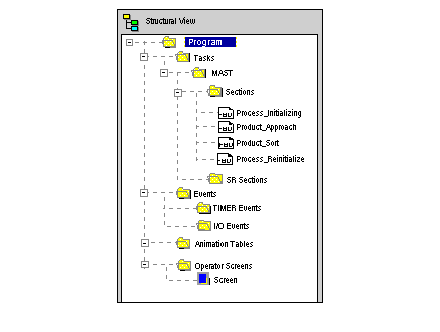|
|
Original instructions
|
|
Section name
|
Language
|
Description
|
|---|---|---|
|
FBD
|
This section initializes the motion by referencing the axis.
|
|
|
FBD
|
This section generates a movement at a high speed to a certain position close to the product.
|
|
|
FBD
|
This section generates a low speed movement of the jack to sort the product.
|
|
|
FBD
|
This section generates a 500 ms pause and then places the jack back to initial position.
|