|
|
Original instructions
|
|
Step
|
Action
|
|---|---|
|
1
|
In Project browser / IO Derived Variable.
|
|
2
|
In the Data editor window, select the box in the Name column and enter the R1CH0.
|
|
3
|
Select Type = T_PTO_BMX for this variable.
You can find the type here:
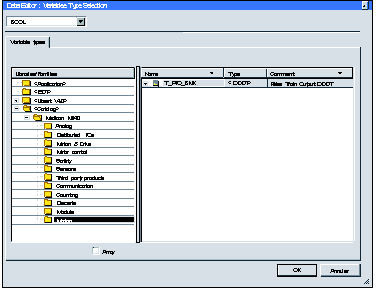 Select it and click Ok
|
|
4
|
Specify the IODDT’s address: %CH0.1.0 (Rack 1, PTO channel 0)
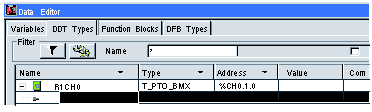 |