|
Debug: Following
|
|
|
(Original Document)
|
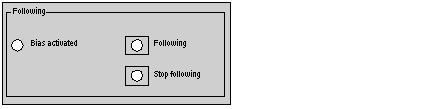
|
Element
|
Associated language object
|
Description
|
|---|---|---|
|
LED Bias activated
|
%Ir.m.c.24
|
Offset added to the command position
|
|
Button Follow
|
%Qr.m.c.11
|
|
|
Button Stop follow
|
%Qr.m.c.27
|