Predefined Configuration File Name
C6_RIOMainRingFxTx_DIOSubRingTx_DIOCloudsVx.xx.cfg, where
Vx.xx references the version number of the file.
Use of this Predefined Configuration
With this predefined configuration downloaded, a can be used to make the transition from copper to fiber or back to copper from fiber on the main ring. The switch can also support a DIO sub-ring.
NOTE: Each DRS applies a lower priority to distributed equipment, and handles packets from an RIO network before handling packets relating to distributed equipment.
Devices Supported by this Predefined Configuration
Distributed equipment includes an embedded dual-port Ethernet switch and supports the RSTP protocol. (In this manual, Modicon STB islands with STB NIP 2311 network interface modules are used for illustration.)
The predefined configuration described here can be used with either of 2 DRS types:
-
A TCSESM063F2CU1 ConneXium extended managed switch, which supports multi-mode fiber cable
-
A TCSESM063F2CS1 ConneXium extended managed switch, which supports single-mode fiber cable
Both switches have 2 fiber ports and 6 copper ports.
With single-mode fiber cable, you can achieve distances on the main ring up to 15 km. With multi-mode fiber cable, you can achieve distances up to 2 km.
The top fiber port (port 1 in the following graphic) makes the connection to the fiber cable on the main ring (A). The other fiber port (port 2) is disabled; do not connect to this port.
The top left copper port (port 3) makes the connection to the copper cable on the main ring (A). Copper ports 5 and 6 are used to connect to the DIO sub-ring (B).
Ports 4 and 7 can be used for other purposes. Port 8 is reserved for
port mirroring, i.e., for monitoring the status of the ports you previously selected in the switch’s port mirror web page.
NOTE: The default configuration of port 8 has port mirroring disabled.
A
main ring (with copper/fiber connections)
B
DIO sub-ring
This table describes the functionality of the ports in the above illustration:
|
Port
|
Type
|
Description
|
|
1
|
FX
|
fiber main ring connection
|
|
3
|
100Base-TX
|
copper main ring connection
|
|
2
|
FX
|
disabled fiber port; do not use
|
|
4
|
100Base-TX
|
DIO cloud connection
|
|
5
|
100Base-TX
|
DIO sub-ring connection
|
|
6
|
100Base-TX
|
DIO sub-ring connection
|
|
7
|
100Base-TX
|
DIO cloud connection
|
|
8
|
100Base-TX
|
port mirroring connection
|
Except when enabling or disabling ports that are not connected to either a main ring or a sub-ring, do not adjust the configuration parameters or alter the port usage in the predefined configuration file. Changing the configuration parameters or the port assignments can compromise the effectiveness and accuracy of the switch, as well as the performance of the RIO network.
Port mirroring is disabled by default. If you enable port mirroring, you can select the ports on which you want to analyze traffic as the source ports. Ports 1-7 can be selected as source ports. Port 8 is the destination port, and it cannot be changed.
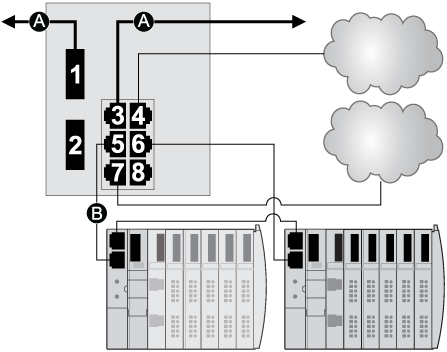
 WARNING
WARNING