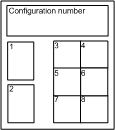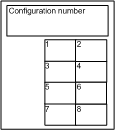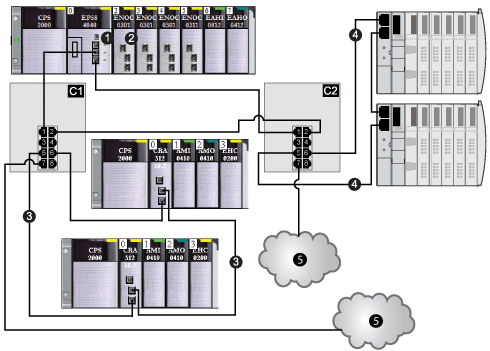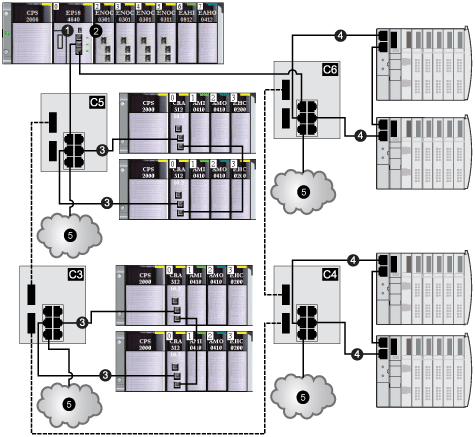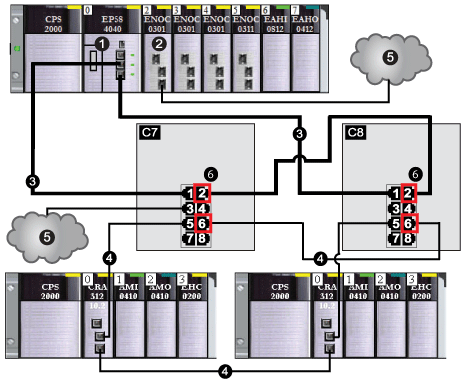Schneider Electric provides several predefined configuration files for its 8-port TCSESM-E dual-ring switches (). You can use these predefined configuration files to quickly apply DRS configuration settings, instead of manually configuring switch properties.
Each configuration is specifically designed for a TCSESM-E DRS with one of these port configurations:
Apply a predefined configuration file only to a TCSESM-E DRS that is appropriate for that specific switch.
These 3 ConneXium extended managed switches are currently the only DRSs that can be used in an M580 system.
|
Part
|
ConneXium Switch
|
Ports
|
|
TCSESM083F23F1
|
8TX1280
|
|
|
TCSESM063F2CU1
|
6TX/2FX-MM
|
-
multi-mode fiber (2)
-
copper (6)
|
|
TCSESM063F2CS1
|
6TX/2FX-SM
|
-
single-mode fiber (2)
-
copper (6)
|
NOTE: These 3 switches use firmware version 6.0 or later.
NOTE: You can achieve up to 2 km with multi-mode fiber cables and up to 15 km with single-mode fiber cables in an M580 system.
|
Configuring an 8-Port TCSESM-E Dual-Ring Switch
Except when enabling or disabling ports that are not connected to either a main ring or a sub-ring, do not adjust the configuration parameters or alter the port usage in the predefined configuration file. Changing the configuration parameters or the port assignments can compromise the effectiveness and accuracy of the switch, as well as the performance of the RIO network.
Port mirroring is disabled by default. If you enable port mirroring, you can select the ports on which you want to analyze traffic as the source ports. Ports 1-7 can be selected as source ports. Port 8 is the destination port, and it cannot be changed.
Upgrading the firmware for a ConneXium extended managed switch removes all predefined configuration file settings
When you download a predefined configuration file to a switch, the file provides a set of operating parameters that enable the switch to operate with high efficiency in the specified architecture.
To determine which predefined configuration file you need to download to each DRS in your network, refer to the diagrams later in this topic.
Changing a Predefined Configuration File
Overlaying a second predefined configuration file can damage the configuration file. Not disconnecting the cables that form the loop before you clear the first configuration file can cause a broadcast storm.
If you decide to change a predefined configuration file that you downloaded to a DRS, follow the steps below.
|
Step
|
Action
|
|
1
|
Disconnect the cables that form the daisy chain loop in the RIO network. The DRS can remain connected to the loop.
|
|
2
|
Delete the predefined configuration file that you downloaded to the DRS.
|
|
3
|
Download the new predefined configuration file to the DRS.
|
|
4
|
Reconnect the cables to form the daisy chain loop in the RIO network.
|
Labels are supplied in the box of the ConneXium extended managed switch. When you determine which predefined configuration you need to download to each DRS, write the respective configuration number on the label and affix to either side of the DRS.
DRS label with fiber/copper ports:
DRS label with copper ports only: TCSESM083F23F1 – 8TX 1280
Copper Main Ring Configurations
Some predefined configuration files let you use a TCSESM-E DRS with 8 copper ports to connect an RIO copper main ring to either an RIO sub-ring or a DIO sub-ring:
This table describes the switch configurations and the port functionality in the above illustration:
Fiber Main Ring Configurations
Some predefined configuration files let you use a TCSESM-E DRS with 2 fiber ports and 6 copper ports to connect an RIO copper main ring to either an RIO sub-ring or a DIO sub-ring:
This table describes the switch configurations and the port functionality in the above illustration:
Main Ring / Sub-Ring Redundant Connections
Use 2 DRSs (one installed with a master predefined configuration and the other installed with a corresponding slave predefined configuration) to provide a redundant connection between the main ring and the sub-ring. The master DRS passes data between the main ring and the sub-ring. If the master DRS becomes inoperable, the slave DRS takes control and passes data between the main ring and the sub-ring.
NOTE: Do not connect devices between the master and slave DRS. Connect at least 1 operating link between the master and slave DRS for the redundant connections to function properly.
NOTE:
DRS inner ports are the 2 ports on the switch that are connected to the main ring. When using two DRSs, connect the designated master inner ports to the designated slave inner ports.
-
For copper port master and slave DRS redundant configurations, the inner ports (port 2) connect to each other for the main ring, and port 6 on both DRSs connect to each other for a sub-ring.
-
For copper/fiber port master and slave DRS redundant configurations, the inner ports (port 3) connect to each other for the main ring, and port 6 on both DRSs connect to each other for a sub-ring.
If you are using a single DRS but plan to convert to redundant configurations in the future, record these port configurations to reduce the number of any schematic changes required because of the conversion.
This figure shows 2 DRSs that create a redundant connection between the main ring and the RIO sub-ring:
-
Connect the inner port 2 on the master and slave DRSs to each other.
(Port 1 on both DRSs form the main ring.)
-
Connect the inner port 6 on the master and slave DRSs to each other.
(Port 5 on both DRSs form the sub-ring.)
This table describes the switch configurations and the port functionality in the above illustration:
|
C7
|
|
|
C8
|
|
|
1
|
CPU with Ethernet I/O scanner service on the local rack
|
|
2
|
BMENOC0301/11 module
|
|
3
|
main ring
|
|
4
|
RIO sub-ring
|
|
5
|
DIO cloud
|
|
6
|
4 inner ports (ports 2 for main ring, ports 6 for sub-ring)
|
NOTE: A BMENOC0301/11 module can support distributed equipment via its Ethernet backplane connection to the CPU and via its device network port(s) on the front panel, respecting the limitation of 128 devices scanned per BMENOC0301/11 module.
Comparison of Master/Slave Configuration and Auto Configuration
In the DRS web pages, you can select one of the following configurations:
-
In a master/slave configuration, if the master loses communication, the slave assumes the primary role. When the master regains communication, it resumes the primary role, and the slave resumes its standby role.
-
In an auto configuration, if the master loses communication, the slave assumes the primary role. When the master regains communication, it does not resume its primary role. The slave continues acting as the primary DRS, and the master acts as the standby.
NOTE: In the event that both the master and slave DRSs lose communication and only the slave regains communication after a reboot, the slave,whether it has a master/slave or an auto configuration, is in a blocking state. The blocking state only changes to forwarding if the master DRS regains communication and its configuration is detected on at least one inner port.
In every predefined configuration, port 8 is reserved for port mirroring. Port mirroring lets you troubleshoot the transmissions sent over selected ports by copying the traffic that passes through these ports and sending the copied transmission to port 8, where you can examine the copied packets.
When using port mirroring, select the port(s), for which you want to analyze the traffic, as the source port(s) in the switch’s port mirror web page. Select port 8 as the destination port, and enable port mirroring.
NOTE: The default configuration of port 8 has port mirroring disabled.
NOTE: Port mirroring does not affect the normal forwarding behavior of the mirrored ports.
To troubleshoot the selected ports, attach a PC with packet sniffing software to port 8 to analyze the mirrored traffic. When you finish troubleshooting, disable port mirroring.
Replacing a DRS Predefined Configuration File
If you decide to change a predefined configuration file that you downloaded to a DRS, follow the steps below:
|
Step
|
Action
|
|
1
|
Disconnect the cables that connect the DRS to the daisy chain loop.
|
|
2
|
Delete the predefined configuration file that you downloaded to the DRS.
|
|
3
|
Download the new predefined configuration file to the DRS.
|
|
4
|
Reconnect the cables to the DRS and the daisy chain loop.
|
NOTE: If you download a predefined configuration file to a DRS that has a previously loaded configuration file, the DRS may become inoperable.
NOTE: If you delete the predefined configuration file from the DRS before you disconnect the cables that connect the DRS to the daisy chain loop, a broadcast storm may occur.
 WARNING
WARNING  WARNING
WARNING  WARNING
WARNING