|
Global Data (Publish/Subscribe) Utility Configuration
|
|
|
Original instructions
|
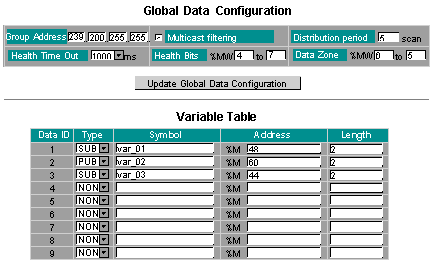
|
Step
|
Action
|
|---|---|
|
1
|
Adjust the Distribution Period cycle. Enter a value from 1 through 50.
Note: Distribution Period is the minimum number of controller scan times before an update occurs.
|
|
2
|
Before entering a value in the Group Address field, identify the stationís distribution group. The Group Address entry will be an IP address from 224.0.0.0 through 239.255.255.255.
Group Address: the Class D Multicast IP address used for a distribution group. Members of this distribution group are configured to use the same group address; therefore, members can communicate with each other using Global Data.
|
|
3
|
Set the timeout in the Health Time Out field. This value is measured in milliseconds and can be set to a value that ranges from 50 through 15000†ms (in 50†ms increments)
Note: Health Time Out is the maximum time between received subscriptions before a subscription is declared unhealthy (inoperable).
|
|
4
|
In the 4x starting address, set the Data Zone field.
|
|
5
|
If you are connected to an Ethernet switch that supports multicast filtering, click the Multicast filtering check box.
|
|
6
|
Enter %MW word (4x register) location for the Health Bits. This is the location for storing health bits.
|
|
Step
|
Action
|
|---|---|
|
1
|
Highlight the identification number in the Data ID column.
|
|
2
|
In the Type column select the publish/subscribe variable type from the drop down list. Three options are available publish, subscribe, or none, displayed as:
|
|
3
|
In the Symbol column you may enter text to describe the variable.
|
|
4
|
In the Address column you see the application address for this variable.
Note: This is a read only field.
|
|
5
|
In the Length column for each row, type a value, which represents the number of 4x registers. The ending 4x register field is automatically updated. If you are using the second method, Copy Configuration, update Length the first time only.
|
|
6
|
When you are finished, click the Update Global Data Configuration button.
|
|
Step
|
Action
|
|---|---|
|
1
|
Verify that every controller is running.
|
|
2
|
Look at the health of variables using the Global Data Diagnostics page.
Follow these links: Diagnostics → Ethernet → Global Data
|