|
SNMP Configuration
|
|
|
Original instructions
|
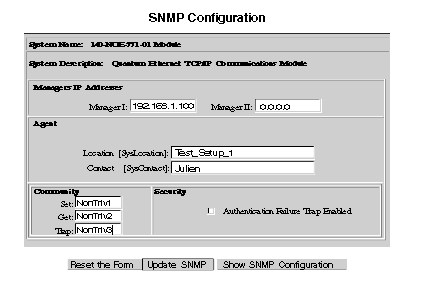
|
Task
|
How To
|
|
To display the current SNMP configuration
|
Click Show SNMP Configuration.
|
|
To clear the fields
|
Click Reset the Form.
|
|
To change the SNMP configuration
|
Change the information on the page and click Update SNMP.
|
|
Field
|
Information To Be Supplied
|
|
Manager I
|
IP Address of first SNMP Manager
|
|
Manager II
|
IP Address of second SNMP Manager
|
|
Location [SysLocation]
|
Location of the module
|
|
Contact [SysContact]
|
Name of the responsible systems engineer
|
|
Set
|
Designation of user level who can set the configuration
|
|
Get
|
Designation of user level who can view the configuration
|
|
Trap
|
Designation of user level who can capture information
|
|
Authentication Failure Trap Enabled
|
Turns on Community Name Checking
|
|
Step
|
Action
|
|---|---|
|
1
|
Enter the following URL into your browser:
http://hostname/secure/embedded/builtin?submit=Configure+SNMP
or click the SNMP link in the Setup home page to navigate to the SNMP Configuration page.
|
|
2
|
Enter the Community names for Set, Get, and Trap into the SNMP Configuration page as shown below.
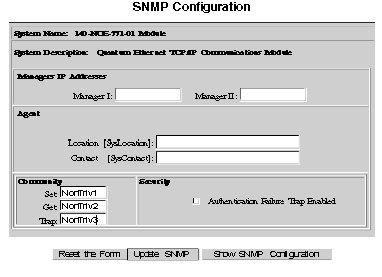 |
|
3
|
Click Update SNMP.
|
|
4
|
To set your changes, use hot swap to reboot the module.
|