|
Setup Home Page
|
|
|
Original instructions
|
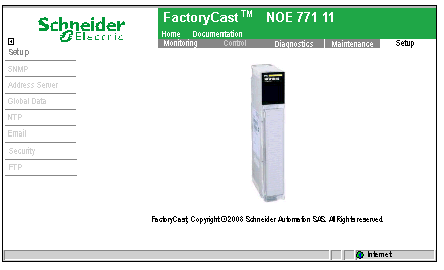
|
Link
|
Result
|
|---|---|
|
SNMP
|
Provides the ability to configure the SNMP Agent in the NOE
|
|
Configure the IP assignments, including showing the BOOTP and DHCP database
|
|
|
Displays the Global Data Configuration page. Configure the Group Address, Multicast filtering, Distribution period, Health Time Out, Health Bits, and Data Zones. The Global Data Configuration page also displays a Variable Table.
|
|
|
Configure the IP address of the primary and secondary NTP server. Set a polling period. Select a time zone from the drop-down list, and automatic adjustment for daylight savings time.
|
|
|
Configure the email server’s IP and Port (default port is 25). If security is required, select Enable and set a Login and Password. Create three mail headers.
|
|
|
Security
|
View and edit:
|
|
FTP
|
View and edit the username and password for the FTP service.
|