|
Modbus Serial Communication Configuration Screen
|
|
|
(Original Document)
|
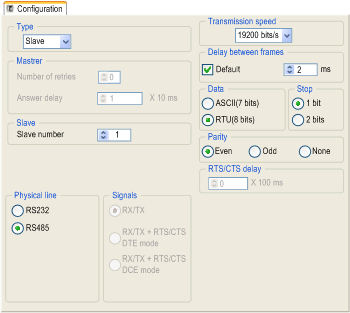
|
Element
|
Comment
|
|---|---|
|
These parameters are accessible via three zones:
|
|
|
These parameters are accessible via three zones:
|
|
|
These parameters are accessible via five zones:
|
|
Configuration parameters
|
Value
|
|
|---|---|---|
|
Application parameters
|
Type
|
Slave
|
|
Slaveánumber
|
1
|
|
|
Signal and physical line parameters
|
Physical line
|
RS485
|
|
Signals
|
RX/TX
|
|
|
Transmission parameters
|
Transmission speed
|
19200ábits/s
|
|
Delay between frames
|
2áms
|
|
|
Data
|
RTUá(8ábits)
|
|
|
Stop
|
1ábit
|
|
|
Parity
|
Even
|
|