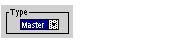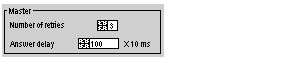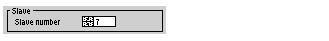After configuring the communication channel, you need to enter the application parameters.
These parameters are accessible from three configuration zones:
-
The Type zone,
-
The Master zone,
-
The Slave zone.
This configuration zone appears on the screen as shown below:
This zone enables you to select the type of Modbus Serial to be used:
The configuration zone shown below is only accessible when "Master" is selected in the "Type" zone:
This zone enables you to enter the following parameters:
-
Number of retries: number of connection attempts made by the master before defining the slave as absent.
The default value is 3.
Possible values range from 0 to 15.
A value of 0 indicates no retries by the Master.
-
Answer delay: the time between the Masterís initial request and a repeated attempt if the slave does not respond. This is the maximum time between the transmission of the last character of the Master's request and receipt of the first character of the request sent back by the slave.
The default value is 1 second (100*10†ms).
Possible values range from 10 ms to 10 s.
NOTE: The Answer delay of the Master must be at least equal to the longest Answer delay of the Slaves present on the bus.
The configuration zone shown below is only accessible when "Slave" is selected in the "Type" zone:
This zone enables you to enter the processorís slave number.
The default value is 1.
Possible values range from 1 to 247.
NOTE: In a Modbus Slave configuration, an additional address, number 248, can be used for a point-to-point serial communication.