|
How to Access the Serial Link Parameters
|
|
|
(Original Document)
|
|
Step
|
Action
|
|---|---|
|
1
|
In the project browser, open the following directory: Project\Configuration\0: PLC bus\0: BMX XBP ••••\0: BMX P34 ••••\SerialPort.
Result: The following screen appears:
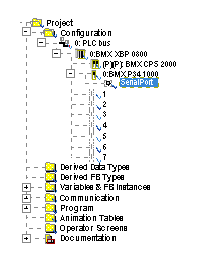 |
|
2
|
Double-click on the SerialPort sub-directory.
Result: The configuration screen appears:
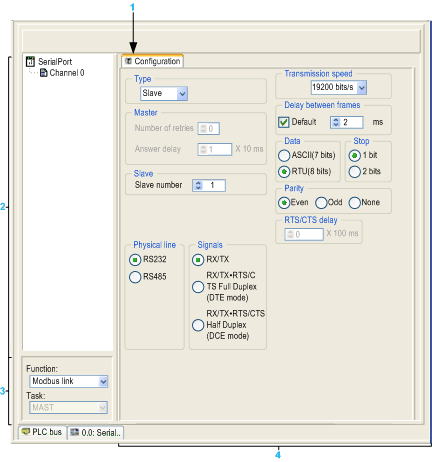 |
|
Address
|
Element
|
Function
|
|---|---|---|
|
1
|
Tabs
|
The tab in the foreground indicates the current mode. Each mode can be selected using the corresponding tab. The available modes are:
|
|
2
|
Channel zone
|
Enables you to:
|
|
3
|
General parameters zone
|
This enables you to choose the general parameters associated with the channel:
|
|
4
|
Configuration or debugging zone
|
In configuration mode, this zone is used to configure the channel parameters. In debug mode, it is used to debug the communication channel.
|