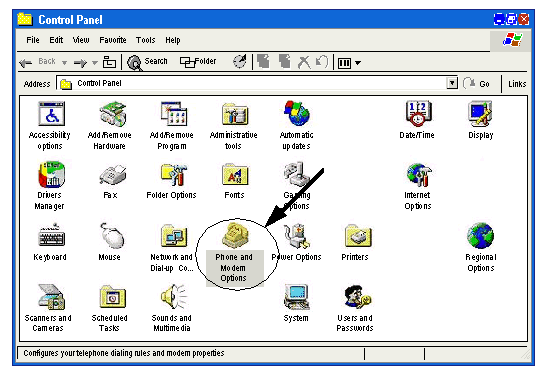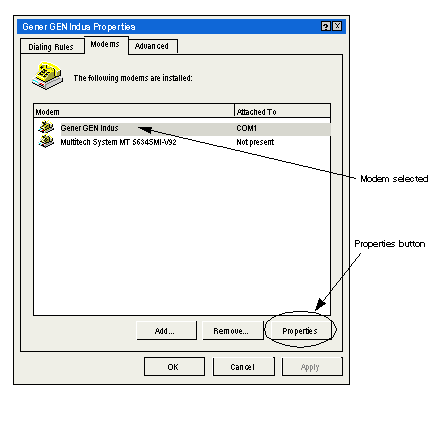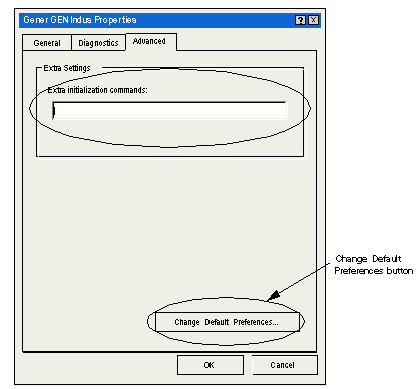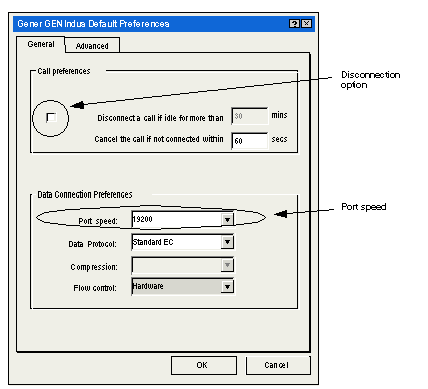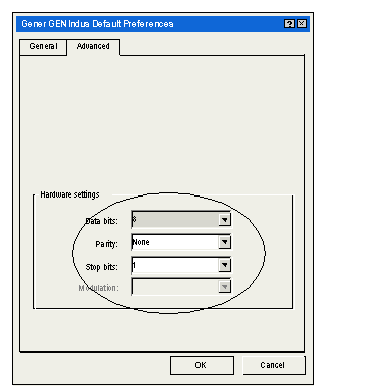This section explains how to configure the Modbus modem with Windows Operating System when the check button
Use Modem is selected in the
driver configuration screen.
In the Windows control panel, select the icon Phone and Modem options.
Open the tab Modems, then select the modem to configure from the list, and click on the Properties button.
In the properties screen, enter (if needed) the hayes initialization string of the modem, then click on Change Default Preferences button.
In the Default preferences screen, enter the same speed as the modbus driver, uncheck the disconnection option, then click on the Advanced tab.
Enter the same parameters as those entered in the driver Modbus configuration screen. Then click on OK button to validate the modifications.
The modem is now configured to use with Modbus driver.