|
Information Screen
|
|
|
(Original Document)
|
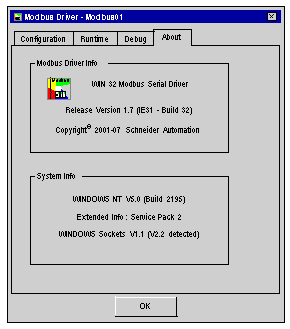
|
Area
|
Element
|
|---|---|
|
Modbus Driver Info
|
This area contains:
|
|
System Info
|
This area contains:
|
|
OK
|
This button allows the window to be represented as an icon.
|