|
|
(Original Document)
|
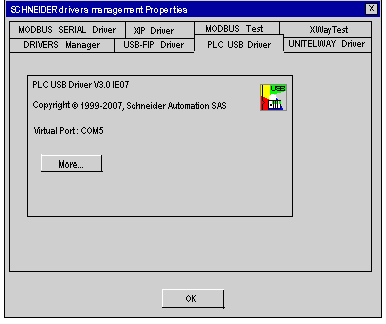
|
Field
|
Description
|
|---|---|
|
Virtual Port
|
Name of the COM port used by the driver.
|
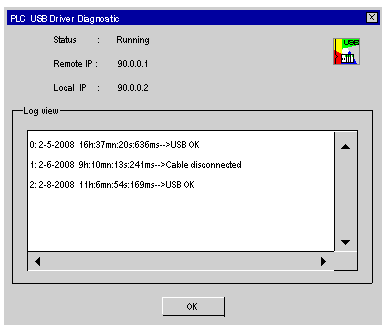
|
Field
|
Description
|
|---|---|
|
Status
|
|
|
Remote IP \ Local IP
|
IP addresses used by the PC and PLC to communicate.
|
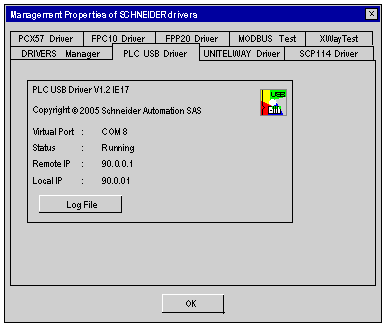
|
Field
|
Description
|
|---|---|
|
Virtual Port
|
Name of the COM port used by the driver.
|
|
Status
|
|
|
Remote IP \ Local IP
|
IP addresses used by the PC and PLC to communicate.
|
|
Log File
|
Button to access a *.log file containing connection/disconnection events on the USB line.
|