|
Configuration Screen of the TSX CPP 110 PCMCIA Card
|
|
|
(Original Document)
|
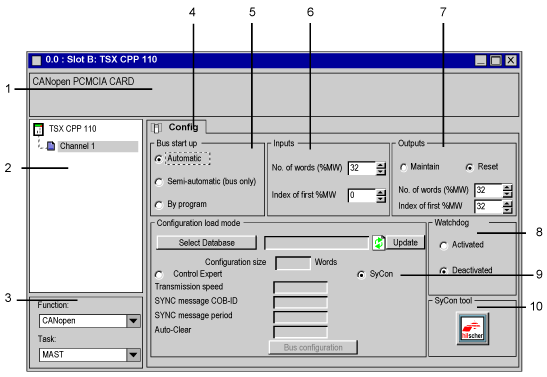
|
Zone
|
Number
|
Function
|
|---|---|---|
|
Module
|
1
|
This field comprises the abbreviated title of the PCMCIA card.
|
|
Channel
|
2
|
This zone allows you to select the communication channel to be configured.
Click on the card number to display the tabs:
|
|
General parameters
|
3
|
This zone is composed of:
|
|
Tab
|
4
|
The tab in the foreground indicates the type of screen displayed. In our case it is the configuration screen.
|
|
Config
|
5
|
This zone is used to select how the bus is to behave at start-up.
|
|
6
|
This zone is used to configure the address (PLC internal memory) to which inputs from the CANopen devices will periodically be copied.
|
|
|
7
|
This zone is used to configure the fallback mode for bus device outputs as well as the address (PLC internal memory) where the outputs from CANopen devices will periodically be read.
|
|
|
8
|
This zone is used to activate or deactivate the CANopen bus watchdog. The watchdog is activated by default. It is triggered when the PCMCIA card can no longer manage the bus correctly. When it is triggered, it makes all the slaves’ outputs change to zero.
|
|
|
9
|
This zone is used to configure the bus:
NOTE: Please, do not select Sycon radio button, this option is no longer available. Select only the Control Expert button. |
|
|
10
|
This button is used to start the Sycon software, if it is installed on the PC.
|
 WARNING WARNING |
|
UNEXPECTED APPLICATION BEHAVIOR
Before deactivating the watchdog, ensure that, if the PCMCIA card does not manage the CANOpen bus, then the devices behavior remain acceptable.
Failure to follow these instructions can result in death, serious injury, or equipment damage.
|