|
How to Select the Configuration Loading Mode
|
|
|
(Original Document)
|
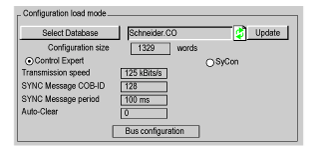
|
Zone
|
Description
|
|---|---|
|
Select Database
|
This area is used to select the database that corresponds to the configuration of the bus managed by the PCMCIA TSX CPP 110 card. This configuration is performed using the Sycon software, which generates the *.CO file that must be selected.
|
|
Update
|
When you click this button, the selected *.CO file is reloaded and evaluated.
Note: This action must be performed after each modification Sycon makes to the selected *.CO file.
|
|
Control Expert
|
When you select this button, the configuration of the bus is loaded with the PLC application. When the application is too large (memory size greater than that authorized for the processor), the Control Expert software does not authorize this selection, and you must change the processor.
|
|
Sycon
|
This option is no longer available, select only the Control Expert button.
|
|
Transmission speed
|
When the Control Expert loading mode has been selected, this area displays the transmission speed on the bus defined in Sycon.
|
|
SYNC Message COB-ID
|
When the Control Expert loading mode has been selected, this area displays the SYNC Message COB-ID selected in Sycon.
|
|
SYNC Message period
|
When the Control Expert loading mode has been selected, this area displays the period of the bus defined in Sycon.
|
|
Auto-Clear
|
When the Control Expert loading mode has been selected, this area displays the Auto-clear on or Auto-clear off mode selected in Sycon.
|
|
Bus configuration
|
When the Control Expert loading mode has been selected, this button can be used to access the configuration of the slaves on the bus.
|