|
|
(Original Document)
|
|
Step
|
Action
|
|---|---|
|
1
|
Open the AS-i module to be configured.
|
|
2
|
Access the configuration screen by clicking on the tab Configuration.
|
|
3
|
Click on the Automatic addressing check box found in the General parameters zone.
Result: The Automatic addressing utility will be activated (box checked) or disabled (box not checked.
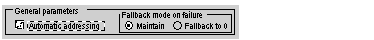 Note: By default, the Automatic addressing parameter has been selected in the configuration screen.
|