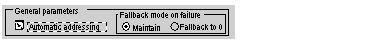This parameter sets the fallback mode which slave outputs take on while switching to STOP mode or if there is a PLC fault.
Possible modes are:
-
Fallback to 0: AS-i slave outputs which are present on the bus are set to 0 (%Q objects are not modified),
-
Maintain state: AS-i slave outputs remain in the state they were before STOP mode was engaged.
NOTE: The fallback mode for slaves which do not have a watchdog (AS-i bus monitoring function) is not guaranteed in case of an AS-i bus fault, or AS-i power supply failure. For slaves with a watchdog, the fallback position is preset within the device.
The table below shows the procedure for setting the Fallback mode assigned to slave device outputs.
|
Step
|
Action
|
|
1
|
Access the AS-i communication module’s configuration screen.
|
|
2
|
Click on the Fallback to 0 / Maintain state check-box found in the General parameters zone, in the Fallback mode on failure field.
Result: The fallback mode selected will therefore be assigned to the slave device.
|