|
|
Original instructions
|
|
Cable Type
|
Specifications
|
Illustration
|
|---|---|---|
|
Flat, polarized AS-Interface ribbon cable
|
Color: yellow. Wire cross-section: 1.5 mm2 (AWG 15)
|
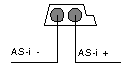 |
|
Standard round cable
|
Wire cross-section: 1.5 mm2 (AWG 15) or 2.5 mm2 (AWG 13)
|
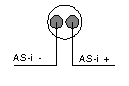 |
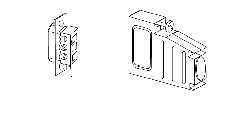
|
Step
|
Action
|
|---|---|
|
1
|
Connect the 2 wires of the AS-Interface cable to the connector, taking the polarities into account:
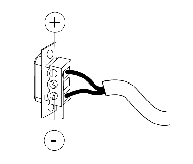 Wire polarity:
The central terminal is left empty.
|
|
2
|
Mount the connector in its cover and fix the cable to it:
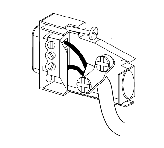 |
|
3
|
Click the cover shut:
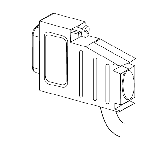 |
|
4
|
Mount the assembled unit on the module:
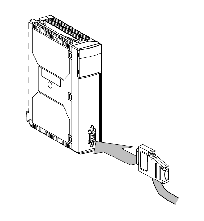 |