|
|
Original instructions
|
 CAUTION CAUTION |
|
UNEXPECTED BEHAVIOR OF APPLICATION
Do not force a channel to a new value, if the results are not completely understood.
Failure to follow these instructions can result in injury or equipment damage.
|
|
Step
|
Action for one channel
|
Action for a group of channels
|
|---|---|---|
|
1
|
Access the AS-Interface module debugging screen.
|
|
|
2
|
Select a slave in the V3 AS-interface Configuration zone.
|
|
|
3
|
Select the channel to modify in the slave zone table.
|
Click on the global Unforce button in the slave zone.
|
|
4
|
The channel can be modified using the buttons situated in the Channel Action field.
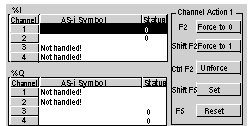 |
|
|
5
|
Select the required function using the buttons Force to 0 or Force to 1 in the Channel Action field.
|
|