|
|
Original instructions
|
|
Step
|
Action
|
|---|---|
|
1
|
Access the AS-Interface module debug screen.
|
|
2
|
Select the slave in the V3 AS-interface Configuration zone.
Result: In the slave zone of the debug screen displays all information relating to the selected slave.
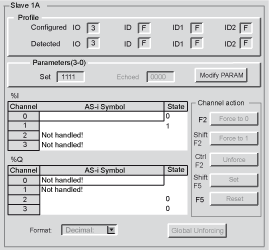 |
|
3
|
Click on Modify parameters located in the Parameters field of the slave zone.
Result: The window Parameter modification appears.
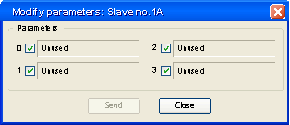 |
|
4
|
Select and deselect parameters.
|
|
5
|
Clicking on Send stores the new parameter values in the CPU memory card.
|