|
|
Original instructions
|
|
Step
|
Action
|
|---|---|
|
1
|
Access the AS-Interface2 module’s debugging screen.
|
|
2
|
Select a slave in the V3 AS-interface Configuration zone.
|
|
3
|
Select the channel to be modified in the Slave zone table.
Result: The channel can be modified using the buttons in the Channel action field.
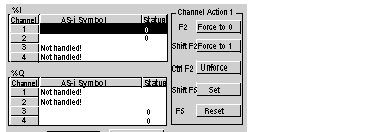 |
|
4
|
Select the required function (buttons Set or Reset) in the field Channel action.
|