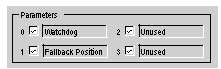The Parameters zone of the configuration screen enables the user to choose whether to activate or deactivate pre-defined parameters (for example, Fallback and Watchdog) of certain slaves.
The parameters displayed differ according to the slave in use, please refer to the individual slave documentation for details.
Slave Output Fallback Modes
When there is a detected error (for example, inoperative CPU or inoperative bus master module), the bus master automatically switches to the DATA EXCHANGE OFF mode. This interrupts the communication between the slaves and the bus master.
When there is an AS-Interface cable problem, this might also result in a slave-bus master loss of communication. It depends on the location of the cable problem.
If the AS-Interface power supply is interrupted, the bus master switches to the OFFLINE mode if it has time.
Because most of the slaves have an internal communication watchdog timer, there are 2 types of slave reactions to a loss of communications:
-
For slaves without watchdogs, the outputs are maintained
-
For slaves with watchdogs, the pre-programmed fallback positions are implemented in the slave. When the watchdog times-out because of a lack of communications:
-
With the Fallback to 0 option configured, the watchdog forces the outputs to 0, then communication stops on the AS-Interface Bus.
-
With the Maintain State option configured: the watchdog maintains the outputs as they were before the STOP and communication stops on the AS-Interface Bus.
The procedure below selects the Watchdog and/or the Fallback Position assigned to the output of a slave supporting these parameters:
|
Step
|
Action
|
|
1
|
Access the Bus Master module configuration screen.
|
|
2
|
Select the slave whose parameters are to be modified.
|
|
3
|
Click on the Watchdog checkbox and/or Fallback Position checkbox located in the Parameters zone:
Result: The watchdog and/or fallback position mode are activated in the slave device when the configuration is uploaded.
|