|
How to Modify the Parameters of a Slave with Combined Parameters
|
|
|
Original instructions
|
|
Step
|
Action
|
|---|---|
|
1
|
Access the Bus Master module configuration screen.
|
|
2
|
Select the slave whose parameters are to be modified.
|
|
3
|
Select a combination of parameters (pages) in the List of values zone:
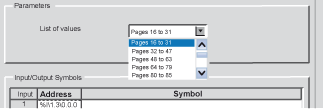 The list of selected parameters are activated when the configuration is uploaded to the PLC.
|