|
TCP/IP Properties: Configuring the SNMP Agent
|
|
|
Original instructions
|
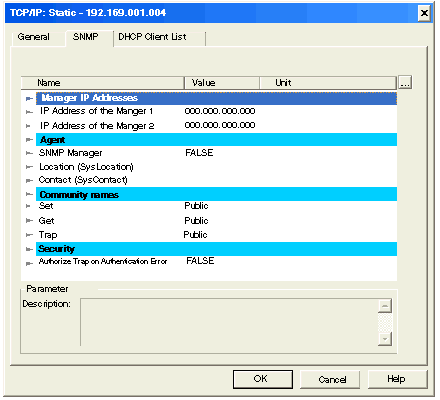
|
Property
|
Description
|
|---|---|
|
Manager IP Addresses:
|
|
|
IP Address of the Manager 1
|
The IP address of the first SNMP manager to which the EtherNet/IP module’s SNMP agent sends notices of traps.
|
|
IP Address of the Manager 2
|
The IP address of the second SNMP manager to which the module’s SNMP agent sends notices of traps.
|
|
Agent:
|
|
|
SNMP Manager
|
Select either:
|
|
Location
|
The device location (32 characters maximum)
|
|
Contact
|
Information describing the person to contact for device maintenance (32 characters maximum)
|
|
Community Names:
|
|
|
Get
|
Password required by a MIB-II SNMP agent authorizing read commands from an SNMP manager. Default = Public.
|
|
Set
|
Password required by a MIB-II SNMP agent authorized write commands from an SNMP manager. Default = Public
|
|
Password a MIB-II SNMP manager requires from an SNMP agent causing the SNMP manager to accept trap notices from the SNMP agent. Default = Public
|
|
|
Security:
|
|
|
Authorize Trap on Authentication Error
|
Causes the SNMP agent to send a trap notice to the SNMP manager if an unauthorized manager sends a Get or Set command to the agent. Default = FALSE.
|