|
TCP/IP Properties: The General Page
|
|
|
Original instructions
|
 icon in the Devices window.
icon in the Devices window. 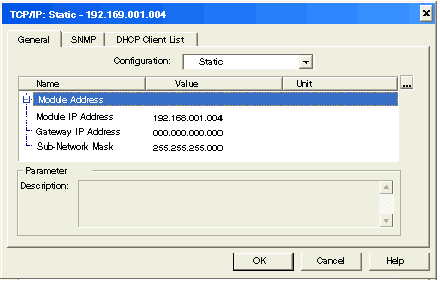
|
Configuration Mode
|
Description
|
|---|---|
|
Static
|
The module uses the module IP address, gateway IP address, and sub-network mask configured in this page.
|
|
Flash Memory
|
The module uses the IP address configured via the TCP/IP object and stored flash memory. An IP address configured by this process survives a warm re-start (during which power to the device is continuously maintained), but is lost in the case of a cold re-start (where power to the device is turned off for a time).
|
|
BOOTP
|
The module uses an IP address assigned by a BOOTP server.
|
|
Property
|
Description
|
|---|---|
|
Module IP Address
|
The 32-bit identifier—consisting of both a network address and a host address—assigned to a device connected to a TCP/IP Internet network using the Internet Protocol (IP).
|
|
Gateway Address
|
The address of a device, if any, that serves as a gateway to the EtherNet/IP module.
|
|
Sub-Net Mask
|
The 32-bit value used to hide (or mask) the network portion of the IP address and thereby reveal the host address of a device on a network using the IP protocol.
|