|
|
Original instructions
|
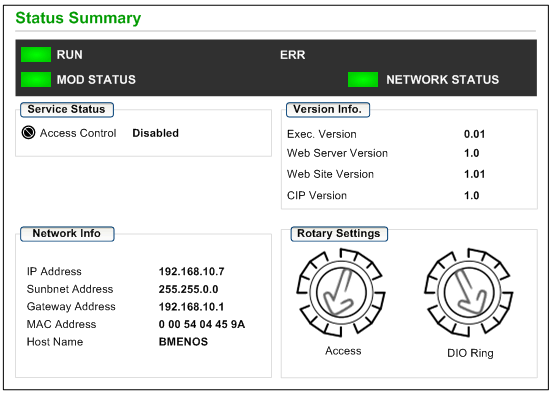
|
Parameters
|
Description
|
|
|---|---|---|
|
LEDs
|
The LED panel includes the following LED indicators:
NOTE: The LEDs are described in the description of the LED panel. |
|
|
Service Status
|
green
|
The available service is operational and running.
|
|
red
|
An error is detected in an available service.
|
|
|
black
|
The available service is not present or not configured.
|
|
|
Version Info.
|
This field describes the software versions that are running on the module.
|
|
|
Network Info.
|
This field contains network and hardware address information and connectivity that corresponds to the module.
|
|
|
Rotary Settings
|
This field describes the position of the two rotary switches on the front of the module:
|
|